It can be quite alarming when your perfectly working application suddenly runs into an error message that looks intimidating, such as the api-ms-win-crt-runtime-l1-1-0.dll missing error.
One possible way to fix the api-ms-win-crt-runtime-l1-1-0.dll missing error is to use the PC Repair tool. PC Repair is a light and reliable optimization software designed to fix many Windows 10 issues.
What Is the Api-ms-win-crt-runtime-l1-1-0.dll Missing Error?
The error message might seem like a mouthful, but it simply means that the program can’t start because api-ms-win-crt-runtime-l1-1-0.dll is missing from your computer. This file is required by the application to be able to run properly. The api-ms-win-crt-runtime-l1-1-0.dll file is associated with the Universal CRT, a component of the Visual C++ Redistributable. When you get this error, it’s either the Universal CRT did not install properly or the api-ms-win-crt-runtime-l1-1-0.dll is missing, corrupted, or damaged.
“The program can’t start because api-ms-win-crt-runtime-l1-1-0.dll is missing from your computer. Try reinstalling the program to fix this problem.”
Api-ms-win-crt-runtime-l1-1-0.dll Missing Error Code
You might encounter this error when you’re trying to launch applications that use the Visual C++ Redistributable package. These programs include Skype, Autodesk, Corel Draw, Adobe applications, SmartFTP software, XAMPP, Microsoft Office, and others.
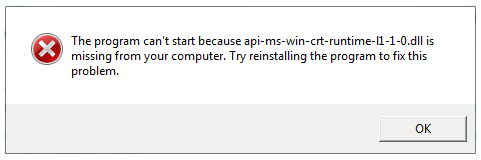
This error also often appears when users are playing computer games, especially since most of them use the Visual C++ Redistributable package. For example, you might encounter api-ms-win-crt-runtime-l1-1-0.dll missing in Origin games, such as Battlefield V or Command and Conquer.
The same thing happens when you get the vcredist_x64 error, an issue that is also related to the Visual C++ Redistributable package. Whenever there is a missing DLL or other Visual C++ components, you won’t be able to open the program in question.
When applications are created, they are linked to dynamic link library files (DLLs) that store the code that the app needs to function properly. If the required DLL is corrupted or missing, then Windows will display an error message. It informs you which DLL file is missing so that you can try and fix the problem. If you have an issue with the Visual C++ Redistributable package, you may also face VCRuntime140.dll Is missing error.
So, if Adobe Photoshop or iTunes can’t start because api-ms-win-crt-runtime-l1-1-0.dll is missing, you don’t have to worry. After all, there are several ways to fix this error.
Why Is Api-ms-win-crt-runtime-l1-1-0.dll Missing?
One of the reasons why you’re getting this message is that the VC++ installation on your computer needs to be updated. This happens when you’ve recently installed an update on your computer and you need a newer version of the VC++ package for your applications to work smoothly with the updated OS.
Another possible scenario is when your api-ms-win-crt-runtime-l1-1-0.dll file has been deleted or corrupted. Deleting the api-ms-win-crt-runtime-l1-1-0.dll file or Visual C++ Redistributable package, either intentionally or accidentally, will lead to the occurrence of this error. You might not also be aware that the api-ms-win-crt-runtime-l1-1-0.dll file has been corrupted due to malware.
Whatever the reason is, the fact remains that the easiest way to resolve this error is to install api-ms-win-crt-runtime-l1-1-0.dll again on your computer.
How to Fix the Api-ms-win-crt-runtime-l1-1-0.dll Missing Error
You can also use traditional methods to deal with this issue.
Warning: Do not download the missing DLL file and copy it to its original folder. It will NOT work. You’ll only cause more problems for your computer because that’s not the correct way to reinstall a missing DLL file.
Here are some solutions you can try:
Fix #1: Install all Available Updates
Make sure that your operating system is updated at all times to prevent errors like this from happening. In most cases, Windows updates contain the patches and files required for your applications to work smoothly with the updated operating system. In this case, the updates contain the updated api-ms-win-crt-runtime-l1-1-0.dll file for your Visual C++ Redistributable package.
To update Windows, follow the steps below:
- Press Win + I to bring up the Settings app.
- Click Update & Security > Windows Update.
- Click the Check for updates button.
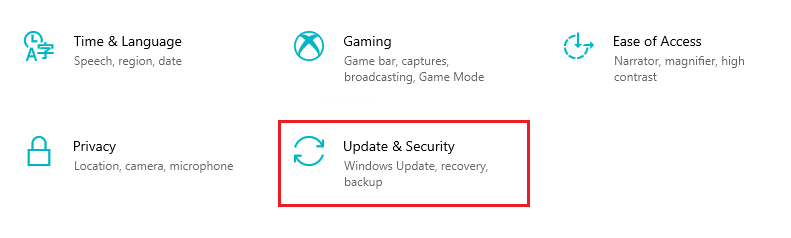
- Install all available updates and restart your computer.
Updating your Windows operating system is usually the first step in fixing errors that involve missing DLLs. It results to File Explorer keeps opening, or the program can’t start because msvcp140.dll is missing.
Fix #2: Repair the installed Visual C++ Redistributable Package on Your PC
If you have an existing Visual C++ Redistributable package on your computer, you can start by trying to repair the program first. To do this:
- Open Control Panel on your computer.
- Click on Program > Apps and Features.
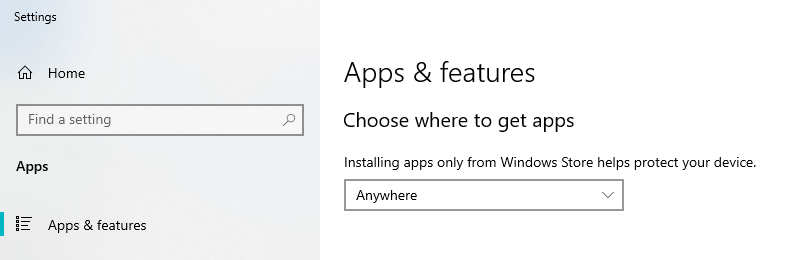
- Look for the Microsoft Visual C++ 2015 Redistributable (x64) or Microsoft Visual C++ 2015 Redistributable (x86), depending on what version of Windows you are running.
- Right-click on your Microsoft Visual C++ Redistributable installation, then click Modify> Repair.
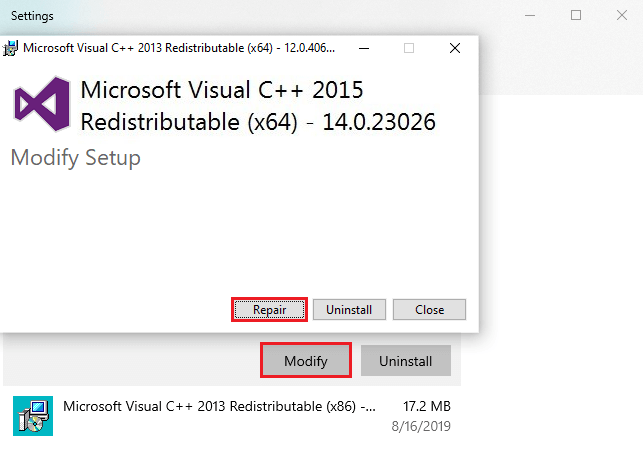
Once the process is complete, go back to the app you were trying to open and see if the api-ms-win-crt-runtime-l1-1-0.dll file has been restored.
Fix #3: Re-Register the DLL File to Fix Api-ms-win-crt-runtime-l1-1-0.dll Missing Error
If the api-ms-win-crt-runtime-l1-1-0.dll has been repaired but you’re still getting this error, you might need to re-register it for it to work properly. Here are the instructions to re-register the api-ms-win-crt-runtime-l1-1-0.dll:
- Using File Explorer, locate the api-ms-win-crt-runtime-l1-1-0.dll file and right-click on it.
- Choose Open With from the right-click menu.
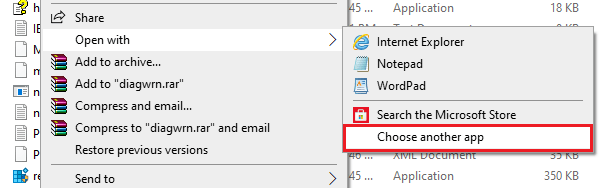
- Select Choose another app at the bottom of the Open With menu.
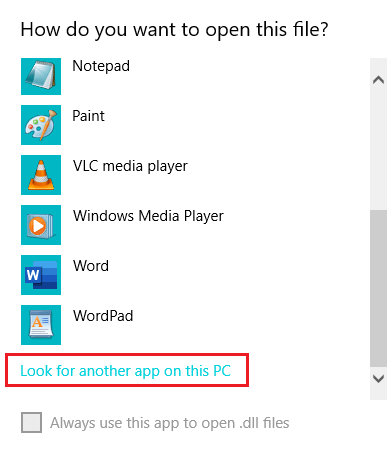
- Browse to your local drive and choose either REGSVR32.EXE inside the WINNT\SYSTEM32 folder or REGSVR.EXE inside the WINDOWS\SYSTEM folder.
- Click Open > OK.
A message will pop up indicating whether the DLL file was successfully registered.
Fix #4: Update Universal C Runtime
The Universal CRT is a part of the Windows 10 operating system and if it is outdated, you can download the updated version from Microsoft’s website. Install the Runtime, then restart your computer after. After rebooting, try launching the faulty app and see if the error has been resolved.
Fix #5: Install the Microsoft Visual C++ 2015 Redistributable
To install api-ms-win-crt-runtime-l1-1-0.dll, you need to install a clean version of the Microsoft Visual C++ 2015 Redistributable package. To do this:
- Visit the Microsoft Visual C++ 2015 Redistributable page from Microsoft, then click on Download.
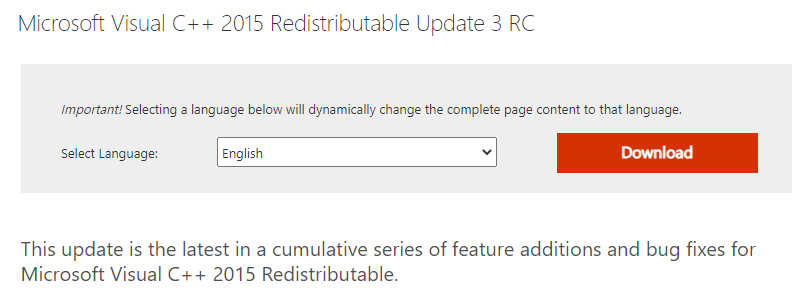
- Choose whether you want to download the 32-bit or 64-bit version.
- Click the Next button to download the file to your computer.
- After downloading, double-click on the vc_redist.x64.exe file.
- Follow the on-screen instructions to install the Microsoft Visual C++-2015 Redistributable.
If you have installed the redistributable package but you’re still getting the same error, you can run the installer again and choose Repair this time.
Wrapping Up
The api-ms-win-crt-runtime-l1-1-0.dll missing error may sound complicated, but it is actually easy to fix as long as you know the right solution.
Never try to replace the missing DLL file because it would not work in the end. The DLL files are usually linked to the programs that use them, and replacing it with a new DLL file does not restore this connection. If you encounter this error, you can refer to the guide above to quickly resolve this problem.
Api-ms-win-crt-runtime-l1-1-0.dll FAQ
The api-ms-win-crt-runtime-l1-1-0.dll file is associated with Universal CRT, which is a component of the Visual C++ Redistributable. It is responsible for the proper runtime of different Windows applications that call for Visual C++ Redistributable such as Skype, Corel Draw, Adobe applications, and Microsoft Office.
Usually, this error is a message that your Windows needs to be updated. It may also occur when you’ve recently installed a Windows update, and now you need a newer version of the VC++ package for your applications to work smoothly with the updated OS. In other instances, it can occur when your api-ms-win-crt-runtime-l1-1-0.dll file has been deleted or corrupted.
It is not dangerous to your PC. However, when it occurs, you will not be able to run some applications, which might affect your user experience. For example, when the error prevents you from opening a game, you will not be able to play the game, and that can be very irritating.
Whatever the cause of the error, the easiest way to resolve it is to reinstall the api-ms-win-crt-runtime-l1-1-0.dll on your computer. You may also run a malware scan to eliminate any malware that may be causing the error or install all the available updates in the Windows Update center.




