The Overheating Problem
This story starts with Oliver, a QA manager from Outbyte who, much like many of us, had a penchant for gaming. One day, he decided it was time to upgrade his aging laptop to a sleek, high-performance model, hoping for smoother gameplay and faster load times. However, the new laptop came with an unexpected drawback—it would heat up to uncomfortable levels, with the cooling fans roaring like a helicopter and the keyboard scorching his fingers. At a certain point, it turned his gaming sessions into an endurance test rather than a relaxing break. And so, fed up with the heat and noise, Oliver started searching for a solution that would not only lower the temperature but also maintain a high level of system performance without any visible consequences during gaming.
He started by going through traditional ways to reduce CPU temperature. Buying a cooling pad could enhance heat dissipation and improve overall cooling efficiency, but it meant extra spending, which he wanted to avoid. Other methods, although they allow for reducing the temperature, come at the cost of sacrificing performance and are often complex or risky to implement correctly.
Since these traditional ways had their limitations that Oliver was not ready to accept, he had to find his own way. And eventually, after some creative tinkering, he came up with a way to cool down his laptop without a visible impact on performance, allowing him to continue gaming on a much cooler and quieter machine.
And so, this moment led to the development of Outbyte Camomile, a tool designed to cool down overheating CPUs.
The Camomile Effect
Outbyte Camomile stands out as a robust, cost-free solution that can effectively address CPU overheating, reduce temperature spikes, and relieve strain on cooling fans while maintaining a high level of performance, nearly doubling energy savings and battery life, and considerably extending the CPU lifespan and thermal paste longevity without the need for additional spending.
But is it really so good? And how does it work? To find out, let’s test out Camomile and take a closer look at the numbers.
Thanks to its algorithms, Camomile prevents your CPU from exceeding the manufacturer’s set clock speed, thus avoiding overheating and ensuring efficient energy consumption. This helps maintain performance while reducing your PC’s temperature and fan noise.
The image below shows the difference between regular CPU operation during a gaming session, with temperature spikes depicted in red on the graph, and its operation with Camomile, which smooths out these spikes, shown in blue.
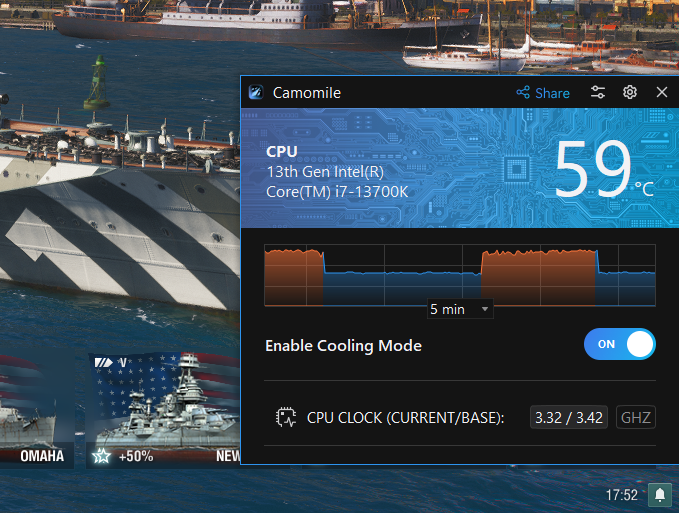
The impact of Outbyte Camomile is remarkable: during tests, it managed to cool down the CPU temperature by over 40°C, from 100°C to 59°C. In systems where the temperatures tend to rise up to 65–75°C max, Camomile has also shown exceptional results, delivering an average of a significant 24% percent reduction.
The process of cooling down your CPU in Camomile is quite simple. By activating Cooling Mode within the application, Camomile lowers your CPU’s temperature and maintains it at optimal levels, ensuring that no core reaches excessively high temperatures. In the screenshots below, you can see how the temperature spikes with Cooling Mode disabled and how steady it becomes when it’s enabled.




Energy Efficiency and Environmental Impact
While testing Camomile, Oliver found that it significantly reduces power consumption, which led him to explore the impact of excessive power consumption on the environment and measure how effectively Camomile can lower it to lessen this impact.
Computers and laptop batteries contribute substantially to energy usage and electronic waste. Speaking of figures, on average, laptop batteries last for 2–5 years before needing replacement. However, excessive energy consumption reduces the lifespan of batteries, leading to premature disposal, which results in unnecessary waste and an added environmental burden.
Now, considering the scale of PC and laptop usage, it is important to recognize the impact that energy savings can make. Desktop PCs and laptops generally consume between 30 and 200 watts per hour, depending on the type and usage patterns. On average, a PC or a laptop that is used for 8 hours daily consumes around 14 kilowatt-hours (kWh) of electricity monthly, generating 13 lbs (5.9 kg) of CO2, which is equal to 15 miles driven by car. This amounts to 168 kWh of energy and 156 lbs (71 kg) of CO2 annually.
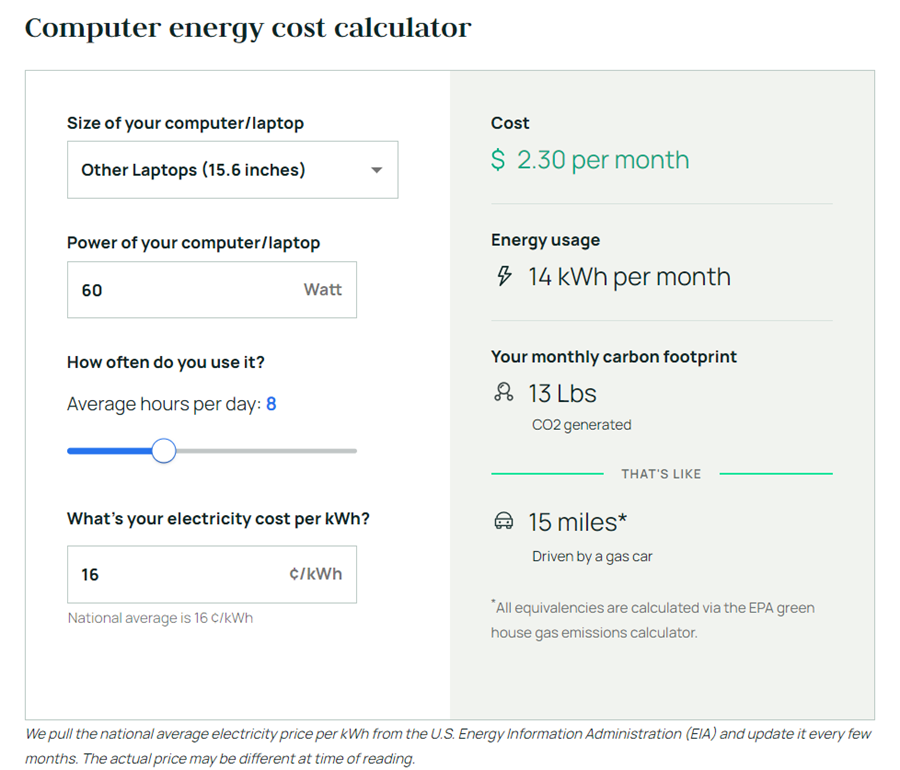
The figures only grow if you’re using your computer for gaming and other power-intensive tasks. As you can see, this energy consumption not only adds to electricity bills but also contributes to significant carbon dioxide emissions, exacerbating climate change.
As tests suggest, Outbyte Camomile allows for energy savings of 48–52%, and the cumulative effect on energy consumption can be substantial. With an average energy consumption of 168 kWh per year, adopting Outbyte Camomile could help you save approximately 81–87 kWh annually. This translates to a noticeable reduction in electricity bills, but adopting Outbyte Camomile goes beyond monetary savings, significantly decreasing your carbon footprint. The energy savings achieved through Outbyte Camomile could help you mitigate approximately 75–81 Lbs (34–37 Kg) of carbon dioxide emissions annually. This is equivalent to the carbon sequestered by 1 tree seedling grown for 10 years and the CO2 emissions from 4,012 full smartphone charging cycles.
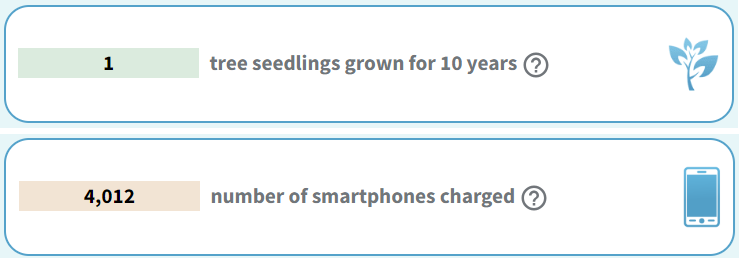
Outbyte Camomile: The Ultimate Solution
With its advanced technology and user-friendly interface, Outbyte Camomile represents a game-changing solution for cooling down CPUs and achieving energy efficiency and is a must-have for any computer or laptop owner. Camomile can significantly reduce your CPU temperature and keep it within a comfortable operating range, tackling overheating and lowering the noise of the cooling fans without noticeable changes in system performance.
Furthermore, Outbyte Camomile is an effective solution to lower energy usage, helping extend the battery lifespan and reducing the carbon footprint associated with excessive computer energy consumption. That said, by using Outbyte Camomile, you can not only expect substantial annual energy and cost savings but also contribute to a more eco-friendly and sustainable future for the planet.
In conclusion, despite all its advantages, Oliver has still found a tangible drawback in his creation: with Camomile running, his laptop could no longer serve as a portable microwave to warm up his takeaway food, forcing him to occasionally make trips to the kitchen.




