CSC.exe – What is it?
CSC.exe is the Visual C# – C-sharp Command-Line Compiler. It is a valid file that helps compile C# programs. This .NET framework file typically runs behind the scenes and does not require any user interaction.
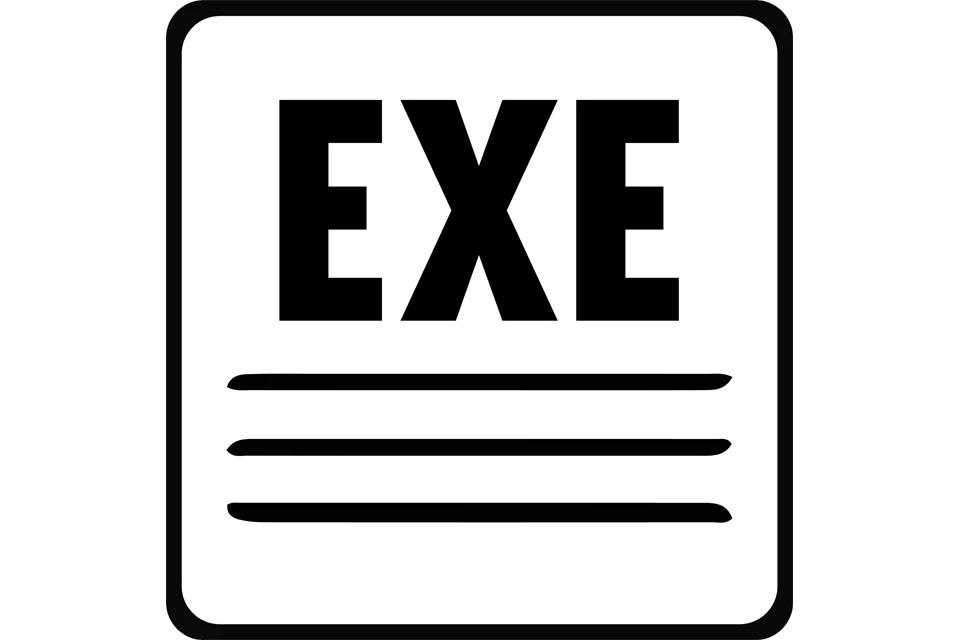
Common Causes of CSC.exe Errors
Errors related to CSC.exe tend to relate to:
- Outdated or corrupted
.NETframework files. - Corrupted system files.
- Software and newly installed updates conflict with this file.
- Malware infection interfering with system processes.
For stronger protection against viruses and malware, check out Outbyte AVarmor — a reliable shield against all kinds of threats.
How to Fix the CSC.exe Application Error
If the csc.exe application error is preventing you from shutting down your computer or opening the app that you need, you can try the fixes here to resolve this error:
Fix 1: Perform a Windows Update
Keeping your Windows system updated ensures that components like CSC.exe work smoothly. Pending updates might be the reason for this error. Here’s how to check for updates:
- Open Settings > Update & Security > Windows Update.
- Click Check for updates.
- Install any updates found and restart your computer.
Fix 2: Re-register the CSC.exe File
Sometimes, after numerous changes to the system, Windows loses the ability to recognize CSC.exe. Probably, re-registering it will help:
- Download the latest version of the Microsoft
.NETframework. - Press Windows + R and then in the Run dialog box, type
cmdto access the Command Prompt. - In Command Prompt, use this command:
regsvr32 csc.exeand press Enter. - Reboot your computer.
Fix 3: System Restore
If the CSC.exe error first showed up after a system update or installing new software, using a previous restore point may fix it:
- Press Windows + S and type
Recovery. Click Open System Restore. - Choose one of the previous restore points before you started showing this error.
- Follow the onscreen instructions to complete the restore process.
For your further cleaning of your system and enhancing its performance, you may try Outbyte PC Repair – it will repair corrupted files and enhance stability.
See more system fix guides:
Why Is Your Laptop Fan So Loud?
How to Fix Windows Error Code 0x80190001?
FAQs
What is CSC.exe?
The file CSC.exe is a part of the Microsoft .NET framework and represents a C# compiler.
Why does CSC.exe give errors?
It can be because of some outdated .NET framework files, corrupted system files, interference of some malware, etc.
How do I fix CSC.exe errors?
Perform updating Windows, re-registering CSC.exe, or system restore.
Is CSC.exe a virus?
No, CSC.exe itself is a legal process of Windows, but sometimes viruses may camouflage themselves under this file.





