What is Trojan.Multi.Brosubsc.Gen Malware?
Trojan.Multi.Brosubsc.Gen is a type of Trojan horse malware that can sneak into computers through deceptive downloads and phishing schemes. This malware is known to cause disruptions, potentially access sensitive information, and generally compromise your system’s security.
Trojan.Multi.Brosubsc.Gen disguises itself to get into your computer, mainly in the form of camouflaging as software or some file that may appear valid. Unlike other malware, which may focus on destroying data, Trojans generally open backdoors, collect information, and at times even redirect browser activity. Once this specific Trojan has been installed, it can barely be noticed or detected because it works in the background without being noticed.
How Does Trojan Horse Malware Work?
Trojan.Multi.Brosubsc.Gen accesses your computer via system vulnerabilities. It mainly comes through suspicious links, unsafe downloads, and infected attachments. If it finds a path into the system, the Trojan might install malware, log browsing activities, or try to obtain sensitive information. Once it may masquerade as legitimate software and bypass detection to get the permissions needed to change or track system activity, including but not limited to redirecting browser searches to create unwanted ads.
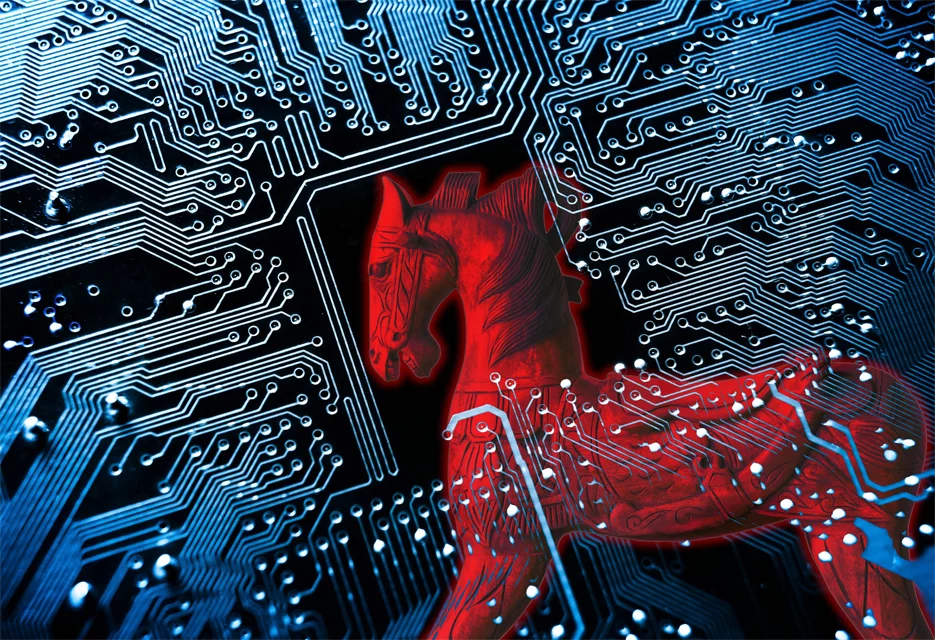
How Trojan Malware Infects Computers
Trojan.Multi.Brosubsc.Gen spreads through regular phishing and infected downloads. Most of the time, it is bundled with freeware downloaded from non-official websites, email attachments received from unknown senders, or suspicious ads that download it. Once a file gets downloaded and opened, the Trojan initiates its stealthy installation process right away without asking the user to take any further action. In such cases of infection, such stealth-infection methods enable it to instantly carry out malicious activities because it remains unnoticed.
Potential Risks of Trojan.Multi.Brosubsc.Gen
The risks of Trojan.Multi.Brosubsc.Gen can be wide-ranging, affecting both system performance and user privacy:
- Privacy Risks: This Trojan can monitor browsing habits, potentially capturing sensitive data such as login credentials or financial information.
- System Performance Issues: The Trojan’s background activity can consume system resources, leading to slower computer performance and potential crashes.
- Unwanted Browser Redirects: It can modify browser settings and open you to sites that could drop other malware or phishing of your information.
- Additional Risk of Malware Infection: Once a Trojan infects your system, it also has the capability to download and install other types of malware infections, thus making their removal even more complicated.
These risks thus put forth the importance of being cautious and taking comprehensive removal steps once an infection is suspected.
How to Remove Trojan malware
To remove Trojan.Multi.Brosubsc.gen malware with much efficiency, use a reputable anti-malware tool such as Outbyte AVArmor. It will search your system for malicious programs, browser extensions, planned tasks, and issues of the registry, all with questionable files included.
Antimalware tools are of the most help in such cases, as often it is not apparent where the infection came from. With a good antimalware program installed, you also minimize the risk of reinfections.
To maximize the tool’s effectiveness, it’s best to start in Safe Mode with Networking, which loads only essential programs and helps in easier malware removal. Here’s how to boot into Safe Mode:
- Shut down your computer by clicking the Windows button, holding the Shift key, and selecting Restart.
- After it reboots, repeat the same steps again until you come to the screen, Choose an Option. Go to Advanced options then select Start-up Settings.
- Click Restart again, and when the boot options appear, press F5 for Safe Mode with Networking.
- Then, boot in Safe Mode with Networking and download the utility antimalware there. Run it, allowing this tool to perform a deep scan of your device.
This is where other tools, aside from an anti-malware tool, like a Outbyte PC Repair tool, can be utilised in cleaning up junk files, browser history, and repairing corrupted registry entries.
Manual Removal of Trojan.Multi.Brosubsc.gen
You can try removing Trojan manually using the Control Panel. Here’s how:
- Type ‘
control panel’ into the Windows search box and open the Control Panel app. - Go to Programs > Uninstall a program.
- Look for the Trojan.Multi.Brosubsc.gen program or any suspicious programs and uninstall them.
If you’re unsure which programs to remove, open the Task Manager by pressing Ctrl + Alt + Delete, go to the Processes tab, and end any suspicious processes. You can then locate the related files or folders and delete them by moving them to the Recycle Bin.
Windows Recovery Options
Whether you’re using an anti-malware tool or manually removing malware, consider using one of Windows’ recovery options to restore system stability.
System Restore
System Restore can undo system changes caused by malware. You’ll need an existing restore point to use this feature:
- Type ‘
create a restore point’ into the Windows search box and select the System Properties app. - Under the System Protection tab, select System Restore.
- Choose a restore point, click Scan for affected programs to view changes, then follow the prompts to complete the restore.
Refresh Windows OS
If System Restore isn’t available, you can refresh Windows without affecting your files:
- Go to Settings > Update and Recovery.
- Select Refresh Your PC without affecting your files and click Get started.
- Follow the on-screen instructions to complete the process.
Resetting your device is also an option, but it’s generally unnecessary if you’ve tried refreshing or restoring.
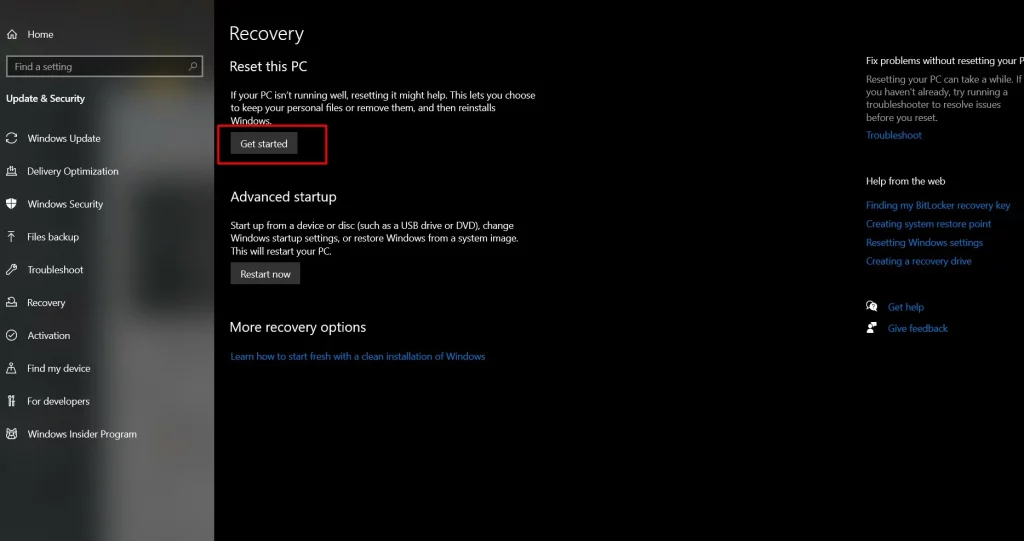
How to Protect Against Trojan Horse Malware
Prevention of Trojan horse-type malware, like Trojan.Multi.Brosubsc.Gen, depends on a mix of safe browsing habits and proactive security measures in place. These involve:
- Avoiding unverified downloads, meaning not downloading any application other than from trusted sources and not clicking on every pop-up or misleading ad.
- Be suspicious of emails that come from unknown individuals with attachments or possibly links; quite often, Trojans are hidden within these.
- Keep your system updated. Make sure to frequently update your operating system and software that are used daily. They usually come out with recent patches that reduce the risk of being exploited by malware, which also includes Trojans.
- At first, good antivirus software can prevent an infection by Trojan antivirus software, which is capable of real-time protection from all kinds of malware. It blocks downloading malware and scanning files.
By following the above suggestions, you may minimize the possibility of your system becoming a target of a Trojan horse and keep your system secure to a larger extent.
People Also Ask
Read about popular Malwares in our blog:
What is the Vzwpix Email Virus?
FAQs
What is Trojan.Multi.Brosubsc.Gen?
Trojan.Multi.Brosubsc.Gen is a category of Trojan malware that allows the attacker to gain access to a computer covertly, in order to view and configure actions on it, potentially revealing private information.
How can I tell whether my computer is infected?
These include sluggish performance, sudden browser redirects, and increased advertisements. Once these signs start popping up, it would be prudent on your part to initiate scanning in your system.
Does it mean I can use an antivirus for removing Trojan.Multi.Brosubsc.Gen?
Antivirus programs are of huge importance in finding and removing them effectively, and their role against Trojans will be of prime importance. With the help of some trusted program, like Outbyte AVarmor, one needs to conduct a full scan of the system.
Can Trojan Horse malware steal personal information?
Trojans designed to track every keystroke or monitor browsing could easily expose sensitive information.
What should be done to avoid any future infections of this Trojan?
Employ efficient antivirus, download programs and files only from trusted sites, and avoid suspicious emails and links to make sure this will not happen again.





