What is Error Code 0xc0000001?
The 0xc0000001 error occurs when your computer fails to load the necessary system files and boots incompletely. It is also more formally referred to as a Blue Screen of Death or BSOD; even though it appears to be daunting, it is not irrecoverable. In this article on Outbyte we will give you a detailed guide how to fix the error.
Common Forms of the Error
- Windows Boot Manager Error
Appears after hardware or software changes. Shows a message like: “Windows failed to start. A required device isn’t connected or can’t be accessed.” Solution: Use a Windows installation disc to repair the system.
- Windows Recovery Environment Error
Happens when a Windows update does not complete successfully. Error: “Your PC couldn’t start properly.” Solution: run a recovery utility from a booted USB/disk. - SAM Error
This is caused due to corruption in the SAM files or missing crucial system components: Message: “Security Accounts Manager initialization failed.”. Solution: Go into Safe Mode and check Event Viewer for details
What is Causes of the 0xc0000001 Error
This type of error may be caused due to several reasons:
- A corrupt SAM file-that is, the Security Account Manager-which causes denial of admission to the system.
- System file corruption due to some sudden power shutdowns or a hard disk failure.
- Corrupted RAM interfering with the booting process.

How to Fix the 0xc0000001 Error
The 0xc0000001 issue is pretty annoying to fix since this error code is from a BSOD error. In order to solve the root cause, you can also try using and preparing bootable media for Windows 10/11.
First, try running a PC Repair tool like Outbyte PC Repair if possible, before trying the steps below, as it will optimize your PC processes and remove glitches that may compound the problem. Once you have completed these preparations you can now go ahead and execute the solutions listed below.
1. Uninstall Faulty Apps
If the error started after installing new software, try uninstalling the culprit:
- Using installation media, start and select Repair your computer.
- Now go to Troubleshoot > Advanced options > Startup Settings and click Restart.
- Press F4 in order to enable Safe Mode. Now head over to Settings > Apps.
- Locate the problematic app, then click Uninstall.
- Reboot your system to see if the issue has been fixed.

2. Perform a Startup Repair
Corrupted startup files can be a reason behind the 0xc0000001 error. Here is how you can repair them:
- Force shutdown your PC three times to enter the Recovery Environment.
- Now select the Troubleshoot > Advanced options > Startup Repair.
- Then, follow the on-screen instructions and restart after the repair process is finished.
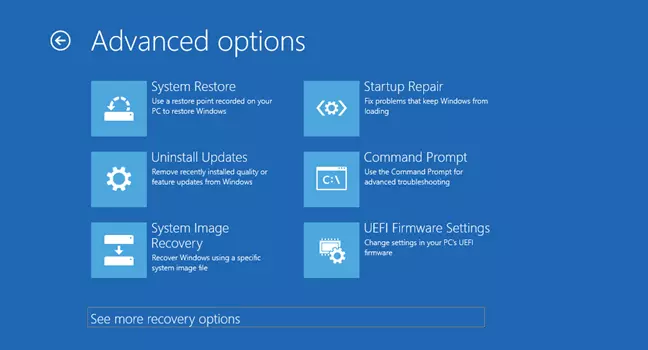
3. Disable Problematic Updates
It is a fact that Windows updates can actually cause more problems. If the error began to appear recently after some update, then uninstall it:
- Boot to the Recovery Environment. Click Troubleshoot.
- Choose Advanced options > Uninstall Updates.
- Remove the newest update and reboot to see if the error disappears.
4. Copy the SAM File
A corrupted SAM file can stop Windows from booting. Replacing it might fix the problem:
- Open Command Prompt from the Recovery Environment.
- Run this command:
copy C:\Windows\Repair\Sam C:\Windows\System32\Config. - Overwrite the file when prompted and restart your PC.
5. Run a CHKDSK Scan
A damaged hard drive might also be the cause. Running a CHKDSK scan can help:
- Boot into the Recovery Environment and open Command Prompt.
- Run this command:
chkdsk C: /r
(replace C with your system drive letter). - Wait for the scan to complete and restart.
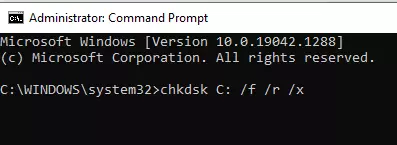
6. Repair the Master Boot Record
Repairing the MBR can resolve this if some of the boot files are corrupt. Steps differ based on your operating system.
- Under the System Recovery Options for Windows 7 or Advanced Options option for Windows 8/8.1/10 open the Command Prompt.
- Then, run these commands one by one, pressing Enter at the end of each line.
bootrec /fixboot
bootrec /scanos
bootrec /fixmbr
bootrec /rebuildbcdRestart your computer and see if it clears up the problem.
7. Perform a System Restore
You can do a system restore if the error started happening recently after something changed in your system:
- Go to Troubleshoot > Advanced options > System Restore.
- Follow the prompts to go back in the system to an earlier point.
- Restart to see if the issue clears up.
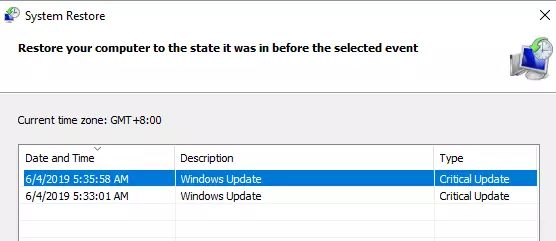
Also, through the Command Prompt, this can simply be written with the command: rstrui.exe /OFFLINE:C:\Windows.
Further optimization and fixing system issues could also be achieved by utilizing Outbyte PC Repair. This is helpful for the system to clear residual errors and ensure stability.
People Also Ask
Read about common Windows Errors:
Windows Update Error 0x80070003
Windows Update Error 0x800f020b
Error Code 0xc0000185 on Windows 10
Windows Update Error 0x80248007
FAQs
What is an error code 0xc0000001?
An error code generated during system boots due to missing or corrupted system files resulting in BSOD.
How do I fix error 0xc0000001?
Utilize Safe Mode, uninstall problematic apps, Run Startup Repair, or MBR Fix.
Does bad RAM cause a 0xc0000001 error?
Of course; damaged or bad RAM prevents proper booting of Windows.
What do I do if none of the above methods work?
If all else fails, consider doing a full system reset to reinstall Windows.





