What Is Microsoft Store Error Code 0x80072F8F?
The error is generally related to SSL certificate validation failures resulting from incorrect time settings or corrupted system files. This is something that was never solved with previous iterations of Windows, even going back to Windows 7.
Common Causes of Error 0x80072F8F
Here are some of the common causes of error 0x80072f8f:
- Incompatible time and date of your computer.
- Corrupted cache data in Microsoft Store.
- Damaged system files.
- Failure during the verification of an SSL certificate while trying to download any application.
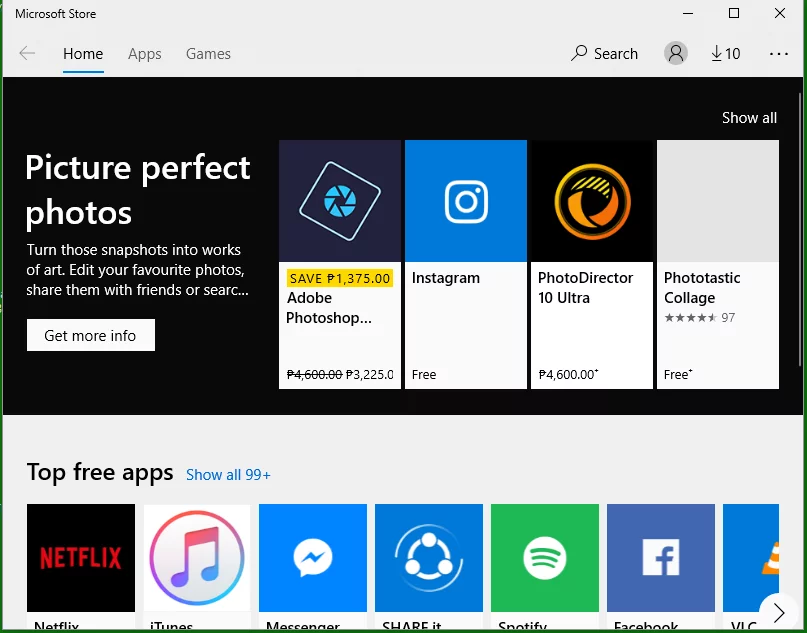
Read about other Microsoft Errors:
How to fix the issue reported by error code “windows-microsoft-error-codes”
How to Fix Error Code 0x80072F8F Repair
Use these steps below to troubleshoot and fix this error.
1. Check Your System Time and Date Settings
This will help verify that the time is correct, as incorrect time settings will further cause an SSL validation error when trying to connect to online services such as the Microsoft Store.
- Click on the Start menu and search for Settings.
- Under the Settings app, click on Time & Language.
- Under Time, make sure Set time automatically and Set time zone automatically are enabled.
- Under Region, choose the proper country. This should be the United States for full access to the Microsoft Store.
- Reboot your computer and hope the error will not show up any longer.
2. Run the Windows Store Apps Troubleshooter
The troubleshooter inbuilt for Windows Store apps can also resolve issues preventing apps from downloading.
- Open Control Panel and click System and Security > Troubleshoot common computer problems.
- Under Hardware and Sound, click on Windows Store Apps.
- Click Advanced, then select Apply repair automatically.
- Follow the prompts through to completion of the troubleshooting process.
3. Reset Cache for Microsoft Store
Those corrupted cache files could well lead to issues in app downloading. Resetting the Microsoft Store cache can potentially fix the problem.
- Press Windows + R to open Run.
- Type
wsreset.exeand hit Enter. - A blank Command Prompt window will run briefly until the Microsoft Store automatically opens.
- Retry downloading your app after you have reset the cache.
If problems persist, you can try renaming the cache folder in C:\\Users\\YourUsername\\AppData\\Local\\Packages\\Microsoft.WindowsStore_8wekyb3d8bbwe\\LocalState or rename the cache folder and create a new cache folder. Close File Explorer and restart your computer thereafter.
4. Run System File Checker Tool
Error code 0x80072f8f can also be caused by corrupted system files. Using the SFC will scan for the damaged files and repair the files.
- Open Command Prompt as an administrator.
- Enter the following commands one at a time:
Dism /Online /Cleanup-Image /CheckHealth
Dism /Online /Cleanup-Image /RestoreHealth
sfc /scannow
- Let it finish, then check if the error has been resolved.
5. Reinstall Microsoft Store via PowerShell
If all the above methods fail, then you should reinstall the Microsoft Store via PowerShell.
- In the search box, type in PowerShell, then under Search results right-click on it and select Run as Administrator.
- Copy and run the following command in the PowerShell console:
Get-AppxPackage -allusers Microsoft.WindowsStore | Foreach {Add-AppxPackage -DisableDevelopmentMode -Register "$($_.InstallLocation)\AppXManifest.xml"}
- Let it go through the process and restart Microsoft Store.
If system file issues are detected, Outbyte PC Repair can help optimize your computer and resolve any underlying system conflicts.
Explore More Outbyte Products
Outbyte AVarmor – Protects your computer from viruses, malware, and spyware, so you can browse and work worry-free.
Outbyte Driver Updater – Keeping your drivers up to date automatically and avoid annoying performance issues.
Give them a try and keep your PC in top shape!
FAQs
How does Microsoft Store error code 0x80072f8f appear?
All such kinds of errors usually occur due to wrong time settings, corrupted cache, or any faults related to SSL validation.
How do I clear Microsoft Store cache?
Reset Microsoft Store cache by executing the wsreset.exe command via Run dialog.
Does wrong regional setting affect the Microsoft Store?
Yes, if your regional setting is misrepresented or set wrong in terms of time and region, it might conflict with downloading and updating processes in the Microsoft Store.
Does reinstalling Microsoft Store fix error code 0x80072f8f?
Yes, using PowerShell to reinstall the Microsoft Store will resolve persistent errors.





