When Windows 10/11 faces a blue screen error-a very frustrating, disrupting thing to happen with regard to user experience-the error might show as VIDEO_MEMORY_MANAGEMENT_INTERNAL.
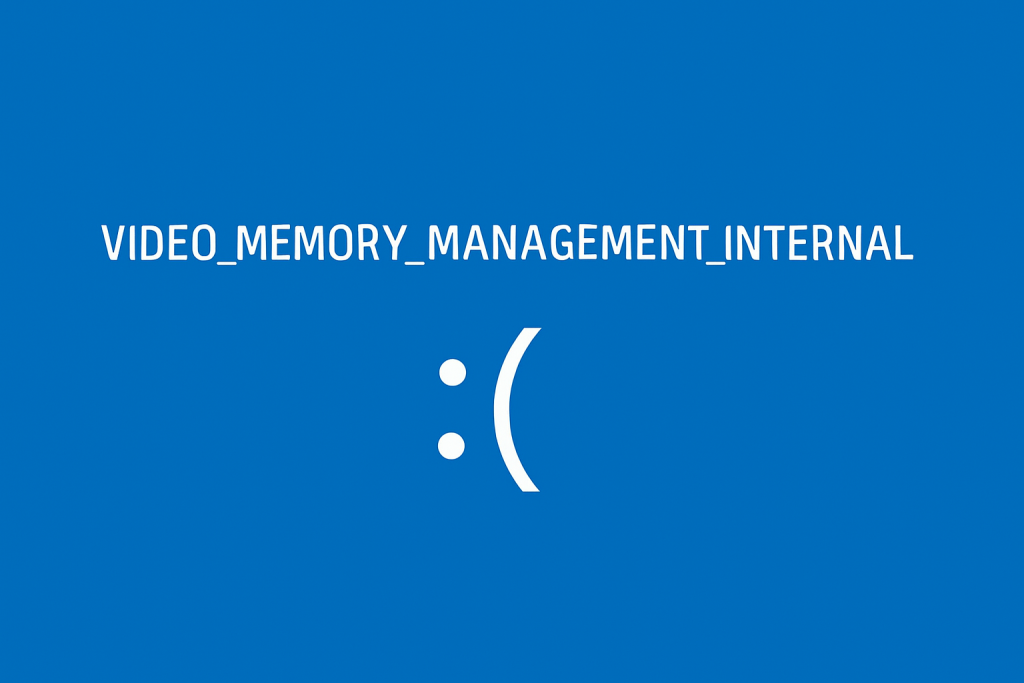
These kinds of errors are mainly caused by some reasons associated either with video memory or with the graphics driver and may not allow your system to function properly. The causes and the fixing methods are described pretty well below.
What Causes VIDEO_MEMORY_MANAGEMENT_INTERNAL Blue Screen Error on Windows 10/11?
The VIDEO_MEMORY_MANAGEMENT_INTERNAL error refers to the issues within the graphics subsystem. The most frequent causes involve:
- Damaged or corrupted graphics drivers: Driver misbehavior can cause memory mismanagement.
- Hardware Fault: It could be because of wrong chosen GPU or because of some wrong RAM module.
- System file corruption: It can be caused by corrupted system files of windows conflicting with video memory management.
- Incompatibility issues: Such as older programs running on newer versions of operating systems can be found to conflict.
Understanding these possible triggers forms the basis for applying the appropriate fix.
What to Do About the VIDEO_MEMORY_MANAGEMENT_INTERNAL Blue Screen Error?
Launch the Online Blue Screen Troubleshooter
Microsoft has an online Blue Screen troubleshooter that can identify and fix issues causing a blue screen. To access it:
- Launch the Web browser. In the search box, type “
Microsoft Blue Screen Troubleshooter“. - The
VIDEO_MEMORY_MANAGEMENT_INTERNALerror – try the steps below in order. - These will include suggestions for updates or changes recommended by the tool.
Update or Reinstall Video/Graphics Drivers
Outdated or damaged video drivers are a common culprit for this error. Here’s how to address them:
- Press Windows + X and select Device Manager.
- Expand the Display Adapters section, then right-click your graphics card and select Update Driver.
- Choose Search automatically for updated driver software.
- If no updates are available, visit the manufacturer’s website to download and install the latest driver manually.
Tip 💡
To simplify the process of updating outdated or missing GPU drivers, you can use Outbyte Driver Updater. It scans your system and helps you install the latest compatible drivers automatically—no manual searching needed.
Run the Program in Compatibility Mode
Sometimes, older programs conflict with the video memory management system. Running the program in compatibility mode may help:
- Right-click on the program’s shortcut and select Properties.
- Click on the Compatibility tab and check Run this program in compatibility mode for:
- Select an earlier version of Windows compatible with the application.
- Click Apply and then reopen the application.
Launch SFC/DISM Scan
The blue screen may also be appearing because of some corrupted system files. Run integrated System File Checker and Deployment Image Servicing and Management tools:
- Run Command Prompt as an administrator.
- Type
sfc /scannowand press Enter. This will scan and repair system files. - When ready, execute the following command in DISM:
DISM /Online /Cleanup-Image /RestoreHealth - Restart your computer and check if that helps.
💡 Tip: If you’d prefer a quicker way to repair corrupted system components and registry issues, Outbyte PC Repair can help identify and resolve underlying problems automatically – saving time and effort.
Execute a System Restore
If the error appeared after a recent update or installation, a system restore could rollback changes and resolve the problem:
- Press Win + R, type
rstrui, and press Enter. - Choose a restore point from before the error started.
- Follow the on-screen instructions to complete the restore.
FAQs
What is VIDEO_MEMORY_MANAGEMENT_INTERNAL pointing to?
A glitch like this could point out some problems in video memory or an issue concerning a graphics driver, in most cases, relating to software or hardware outdated.
Can an outdated version of Windows cause this error?
Yes, some older versions of operating systems can cause incompatibility with drivers and applications that might eventually lead to this error.
Is a third-party driver updater not dangerous?
Yes, utilities such as Outbyte Driver Updater will make it easier to identify and update old drivers.
How do I know it’s the GPU that’s causing the problem?
Run a diagnostic test on your GPU with manufacturer-supplied diagnostic tools or using third-party stress-testing software to determine whether there really is a hardware fault.
Will performing system restore delete all of my files?
System Restore never deletes your personal files; rather, it changes only system files and settings.





