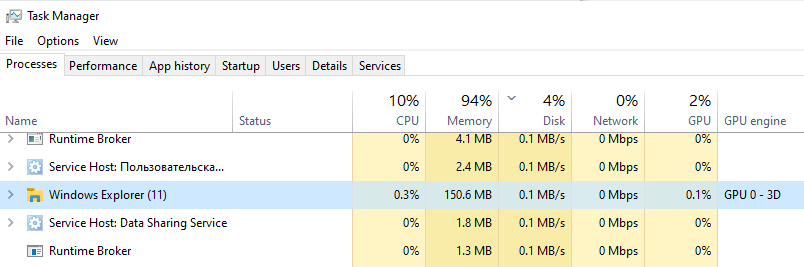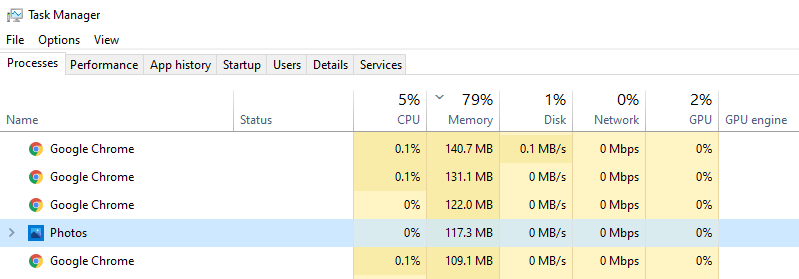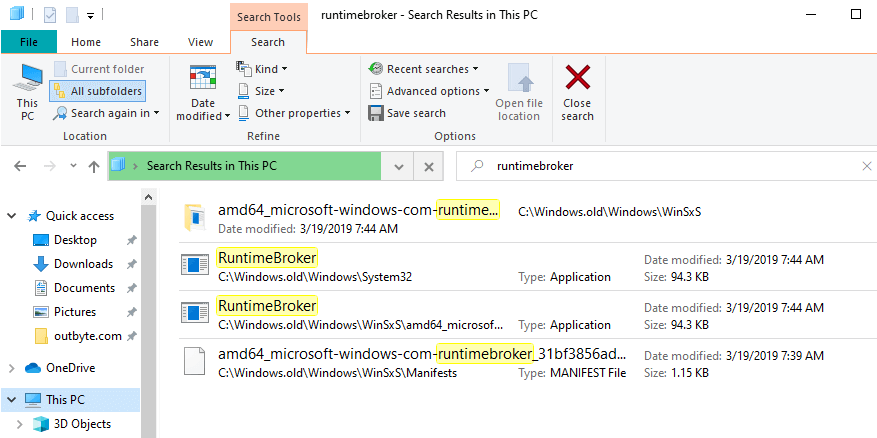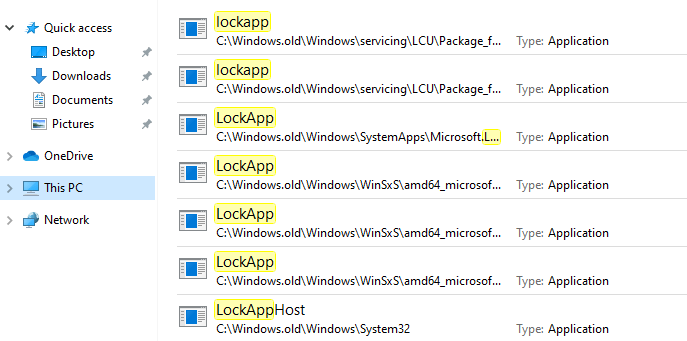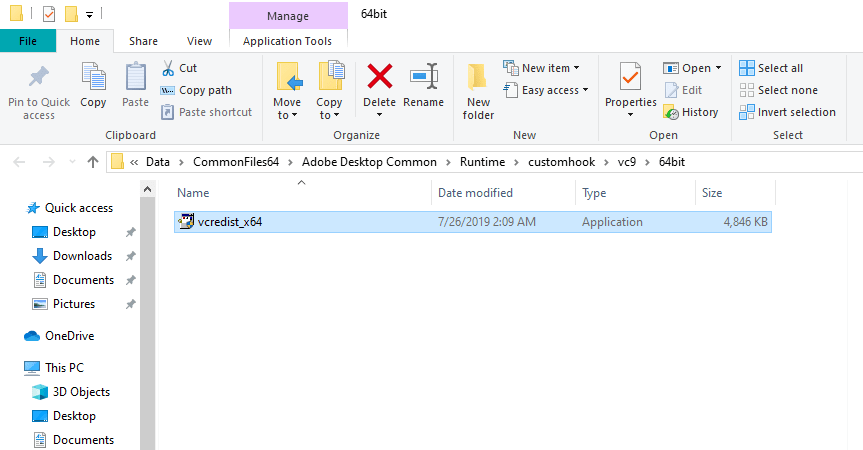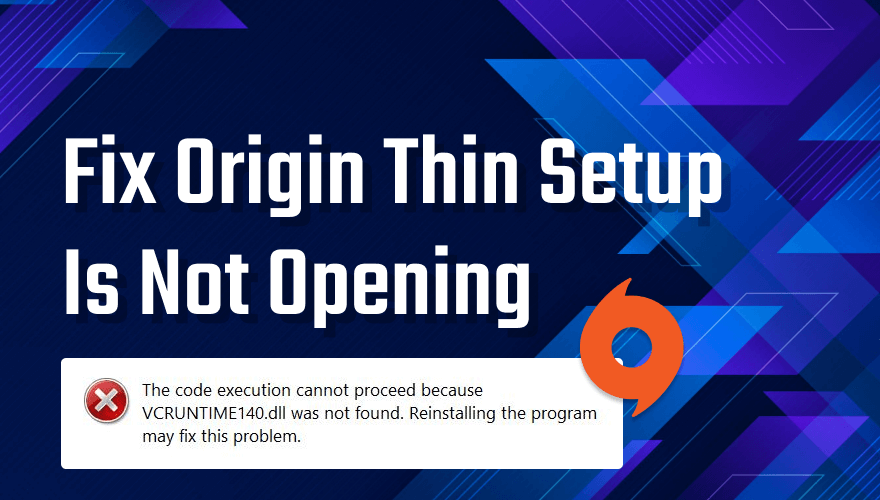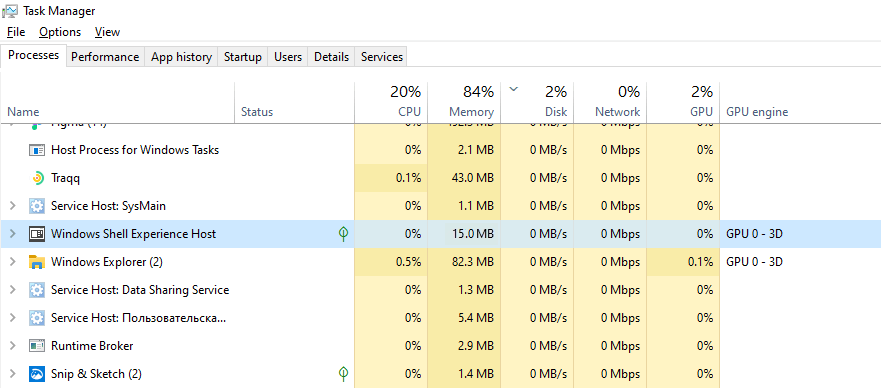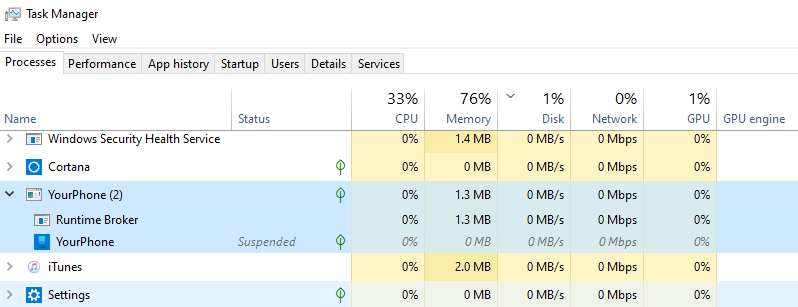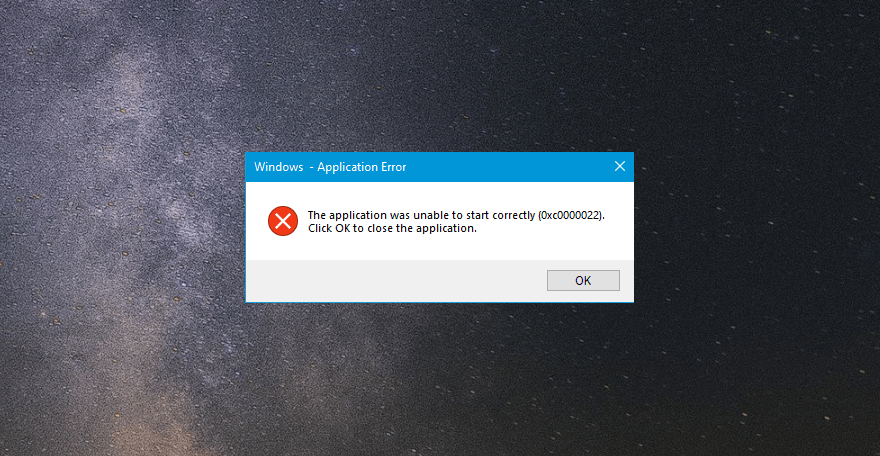Recently, a lot of Windows users have complained that File Explorer keeps opening randomly and crashing. Although this won’t stop you from performing tasks on Windows, it can get annoying to see frequent pop-ups if the window keeps opening. What is File Explorer? File Explorer is a Windows built-in tool that provides convenience by allowing… Read more.