What Is the Win32kfull.sys Error?
The win32kfull.sys file is associated with your Windows system and controls lots of graphical functions along with the end-user interface tasks. In case it gets corrupted or fails somehow, then a BSOD will be presented to you.
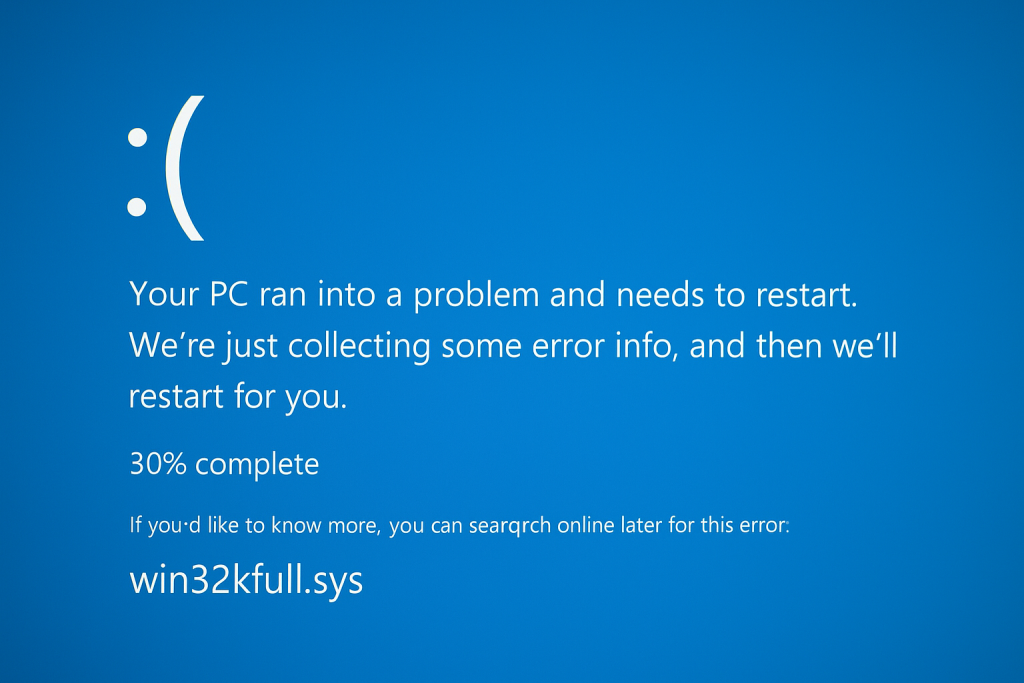
It means that your screen turns blue, and your workflow gets disrupted; all work will need to get your immediate attention.
Causes of the Win32kfull.sys Blue Screen Error
Several factors can cause the win32kfull.sys error:
- Corrupted or outdated drivers.
- System file corruption.
- Malware infections.
- Faulty hardware components, especially RAM.
- Conflicts between installed software or recently added programs.
- Pending or incomplete Windows updates.
How to Fix the Win32kfull.sys Blue Screen Error
What are you to do, then, to repair the win32kfull.sys BSOD error? Continue reading.
1. Update Device Drivers
One of the primary reasons for win32kfull.sys failure errors is when drivers are outdated or corrupt. To fix this, update your device drivers:
- Press and hold the Start button and then click on Device Manager.
- Find categories, and then expand them.
- Right-click on each, then Update Driver. Then click Search automatically for updated driver software.
- After updating, restart your computer to see if the error disappears.
To further automate driver update, you can download and use a third-party tool Outbyte Driver Updater.
2. Run System File Checker and DISM Tool
Another possible reason for getting the win32kfull.sys failed to load error is corruption of system files. Run the SFC and DISM tool, which will repair corrupted files:
- Open Command Prompt as an administrator.
- Type
sfc /scannowand press Enter. This will scan for and attempt to fix any corrupt files. - After the scan, type
DISM /Online /Cleanup-Image /RestoreHealthand press Enter. Allow the tool to repair any issues. - Once completed, restart your computer.
3. Scan for Malware
Malware infection is another probable cause of system file corruption, including the corruption of the win32kfull.sys file. Perform a deep malware scan for any malicious entity’s detection and removal:
- Using Windows Defender or some other third-party antivirus, such as Outbyte AVarmor, create a deep scan.
- Isolate or remove any detected threats and reboot your system.
4. Install Pending Windows Updates
Microsoft frequently releases updates to fix bugs and issues, and such updates may resolve the win32kfull.sys BSOD error.
- Click the Windows menu. In the search box, type in
updateand click on Check for Updates. - If available, your system will automatically install the updates.
After that, restart your PC and see if the win32kfull.sys error is fixed.
5. Test Your RAM
Faulty or incorrectly configured RAM can be another culprit in win32kfull.sys errors. To test your system for problems with RAM do the following:
- Type
mdsched.exeinto the Run dialog and press Enter. - Choose Restart now and check for problems.
- Windows will now restart and run a memory diagnostic. If it finds errors in your RAM, replacing your RAM may be required.
6. Uninstall Problematic Software
Sometimes problematic recently installed software conflicts with your system to bring in the win32kfull.sys error:
- Go to Settings > Apps > Apps & features.
- Sort the list by installation date and uninstall any recently added software that may be causing the conflict.
- Restart your computer and monitor if the error persists.
7. Run the Blue Screen Online Troubleshooter
If all the above steps don’t work, then you can try to run the Blue Screen Online Troubleshooter designed by Microsoft. The troubleshooter has been used by a lot of Windows 10/11 customers to fix the error.
More Help for Your PC:
What is Blue Screen Error: MACHINE_CHECK_EXCEPTION?
Fixing Error Code 0x800706ba on Windows 10/11
Ways to Resolve Error 0x80070020 – 0x2000A
FAQs
What is the win32kfull.sys error?
The win32kfull.sys error is related to an important system file that is used to control the Windows GUI.
Can outdated drivers cause the win32kfull.sys error?
Yes, one of the common reasons underlying this error is out-of-date or incompatible drivers.
How can I determine whether faulty RAM is the cause of the win32kfull.sys error?
You can run diagnostics in Windows to test if any of your RAM has errors using Windows Memory Diagnostic.
Does the error need reinstalling of Windows to be fixed?
In most cases, driver update, malware scan, and system file repair will help resolve the error. In extreme situations, one should reinstall Windows.
Is any kind of virus capable of causing the win32kfull.sys error?
Any malware could corrupt system files including the win32kfull.sys file, causing this error.





