What is Dxgmms2.sys Error?
The Dxgmms2.sys error is a BSOD problem that most of the time occurs due to some sort of complication related to graphics in Windows. This system file is directly related to Microsoft DirectX Graphics MMS, or Dxgmms2.sys, which renders multimedia and gaming applications.
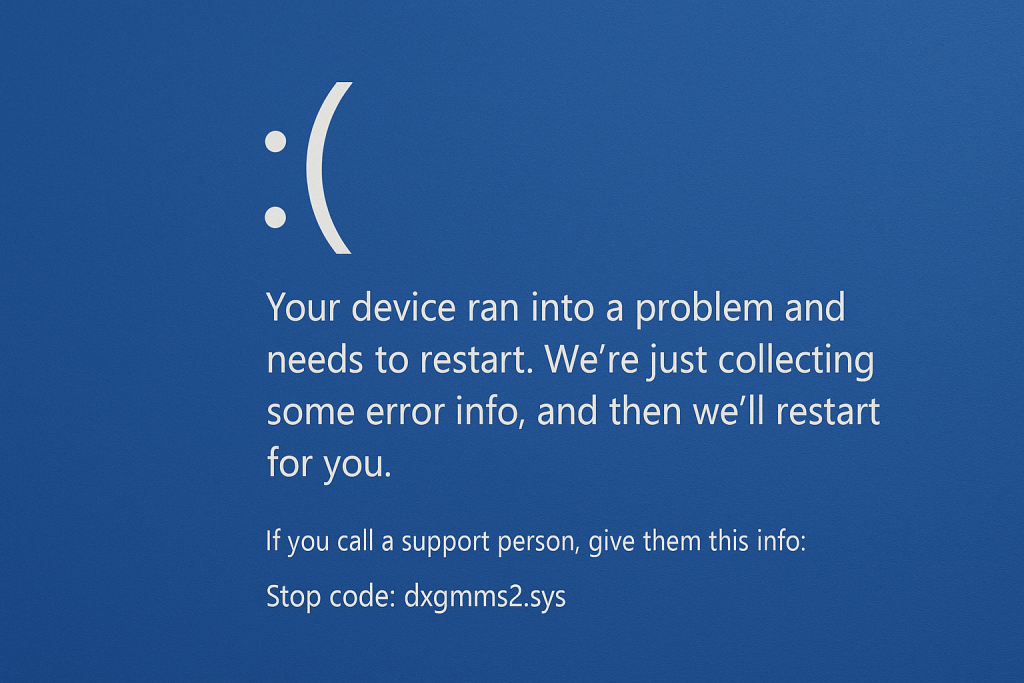
Most probably, this error will occur in cases of some problems with the Dxgmms2.sys file.
A corrupted Dxgmms2.sys file might make your computer crash and see a BSOD error with messages like VIDEO_MEMORY_MANAGEMENT_INTERNAL" or "SYSTEM_SERVICE_EXCEPTION pointing toward issues in the graphics driver, hardware acceleration, or system registry.
How to Fix the Dxgmms2.sys Blue Screen Error?
Fix #1: Clean install your graphics card driver
Graphics card driver problems are one common cause of Dxgmms2.sys errors. A clean install of your driver may fix potential conflicts.
- First, uninstall your present graphics driver installation. Right-click the Start menu and select Device Manager.
- Under Display adapters, click to expand the listed items.
- Right-click your graphics card, then select Uninstall device. Check the box to Delete the driver software for this device then confirm.
- Download the most recent drivers directly from the website of either NVIDIA, AMD, or even Intel. Make sure it will work with your system.
- Install the driver and restart the computer to complete the job.
This fresh start will make sure that corrupted or outdated driver files are replaced with a stable one.
💡 Tip: If you’d prefer an easier way to handle driver updates, you can use a tool like Outbyte Driver Updater, which scans your PC for outdated or corrupted drivers and installs the correct versions automatically.
Fix #2: Disable the Hardware Acceleration Feature
Your computer has hardware acceleration that is installed in Windows and is supposed to make things go faster. Sometimes it causes problems, though, such as the dxgmms2.sys BSOD, in which case the solution may be to turn it off.
Here’s how to disable hardware acceleration:
- Press Win + R to open the Run dialog box.
- Type
regeditinto the text field and click OK. - Navigate to this location:
HKEY_CURRENT_USER > Software > Microsoft > Avalon.Graphics - Look for
DisableHWAccelerationfrom the right pane.
If it does not exist, create one by right-clicking on an empty space, choose New and then selectDWORD (32-bit) Value. Name it as DisableHWAcceleration. - Double click it, then change its value to
1for turning off. - Click OK to save your changes.
- Now, restart your computer and see if the BSOD error is fixed.
Fix #3: Use the Registry Editor
Dxgmms2.sys errors may be caused by corrupted or incorrect registry settings. It can be fixed with cautious modification of these settings; make sure you backup it before doing so.
- Press Windows + R and the Run dialog opens. Type
regeditand press Enter. - In the path, go to: HKEY_LOCAL_MACHINE\SYSTEM\CurrentControlSet\Control\GraphicsDrivers
- In the right pane, right-click and create a new DWORD (32-bit) Value. Call it “TdrDelay”.
- Double-click on TdrDelay and set its value to
10. Then click OK to save it. - Now close the Registry Editor and reboot your system.
This will allow more time for your graphics driver to recover after timeouts, which helps in reducing BSOD errors.
More Help for Your PC:
What is Hacktool:win32/keygen?
5 Ways to Deal With the Microsoft Store Error 0x00000193
What is the Goose Malware or Desktop Goose
How to Fix LogTransport2.exe Application Error
Fix VIDEO_MEMORY_MANAGEMENT_INTERNAL Blue Screen Error on Windows 10/11
FAQs
What is the cause of Dxgmms2.sys BSOD?
This error is mostly caused by outdated or corrupted graphics drivers, hardware acceleration settings, or registry conflicts.
Will updating my graphics driver solve the problem?
Yeah, many times it happens that the fresh installation of the latest graphics driver eliminates compatibility and corruption issues that were probably in some earlier version, and that is why this error comes about.
Will editing the registry be safe to solve the Dxgmms2.sys errors?
Modifying the registry is quite effective, but this has to be done with much care. Always backup your registry before making changes.
How will disabling hardware acceleration help?
Disable hardware acceleration to take the load off your graphics card; if the heavy demands are caused by your graphics card, it would resolve the problem.
Can a third-party tool help with this error?
Well, the usage of a reliable system optimization utility like Outbyte PC Repair will contribute to system stability and rectify the root causes that lead to this BSOD Dxgmms2.sys.





