The Windows 10 21H2 update sometimes may fail with errors. One of the more common ones is code 0xc1900223.
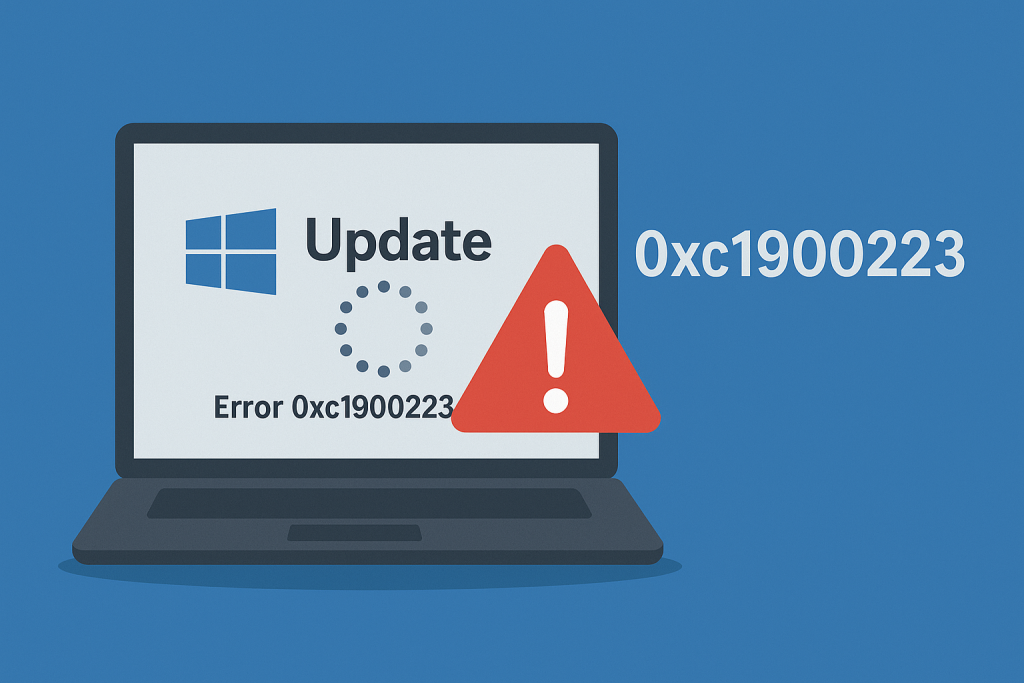
This error code, for the most part, halts the installation and is related to connectivity issues or the blockage of specific addresses related to Microsoft servers. Here you will be walked through some troubleshooting steps which may help resolve this error with the update.
Understanding Error 0xc1900223
The error 0xc1900223 majorly occurs in the feature update of Windows 10 at an approximated percentage completion in the Windows update of 97%.
This code actually stipulates that your system has broken communication with the update servers from Microsoft due to interference by third-party DNS, which blocks some particular addresses or residual remnants from antivirus software.
Reasons Behind Update Error 0xc1900223
Some common triggers for this error include:
- Active use of Pi-Hole or similar DNS blockers.
- Corrupt files within the update components.
- Antivirus software that might interfere with the update process.
- Blocked Microsoft servers from modified HOSTS files.
Steps to Fix Error 0xc1900223
Step 1: Disable or Uninstall Pi-Hole
Pi-Hole works somewhat similar to an ad-blocking software in the way of a sort of VPN-like DNS. It’s supposed to block any malicious content from loading on a website, which could give malware infection.
But this network ad-blocker may eventually interfere with Windows Update, thus causing errors like 0xc1900223.
To disable Pi-Hole, hit the Win + R key combination, type in cmd, and then press Ctrl + Shift + Enter to open Command Prompt as an administrator.
Next, type in the command pihole disable and press Enter.
If the update finishes, then re-enable Pi-Hole by typing pihole enable.
To uninstall Pi-Hole, perform the same steps above to open Command Prompt as an administrator and type in pihole uninstall then Enter. After that, restart your computer and try again to update.
Step 2: Enable $GetCurrent and $SysReset Folders
These folders hold files that can assist the update process. To reveal hidden folders:
- In File Explorer, enable “Hidden items” under the View tab.
- Navigate to C:/$GetCurrent and double-click on “media.”
Step 3: Reset Windows Update Components
Resetting the update components can fix issues in the update pipeline. Open Command Prompt with admin rights and execute these commands:
net stop wuauserv
net stop cryptSvc
net stop bits
net stop msiserver
Rename SoftwareDistribution to SoftwareDistribution.old, then restart the services by replacing stop with start in each command.
If these suggestions don’t solve the issue, consider using the “Upgrade this PC Now” feature of the Media Creation Tool or manually install the update through the “Microsoft Update Catalog.”
Always ensure to backup your data before making any significant changes, and don’t hesitate to seek professional help if the problem persists.
Alternative Approaches for Persistent Issues
Manual Installation Using Media Creation Tool
For updates that refuse to install, download the latest feature update directly through Microsoft’s Media Creation Tool. This approach bypasses potential server communication issues.
Clear the Software Distribution Folder
In some cases, the update might get stuck due to corrupted files in the Software Distribution folder. Reboot into Safe Mode, delete the Software Distribution folder, and then restart.
Problems with the Media Creation Tool
Some users face errors, like 0xC1900101 – 0x20017, during Windows reinstallations via the Media Creation Tool. Sharing SetupDiag logs can assist with troubleshooting.
Deleting the Software Distribution Folder
Clearing the Software Distribution folder in Safe Mode, followed by a fresh download from Microsoft, can often resolve update issues. This folder holds Windows update files, and deleting it may fix problems caused by corrupted or incomplete files.
FAQs
What is a Windows update error 0xc1900223?
It’s basically an error because something is going wrong with the communication of Microsoft Update servers due to DNS settings or interfering antivirus applications.
How can I turn off Pi-Hole for some time?
Press the Windows Key + X and select Command Prompt, type `pihole disable`, press Enter.
Is it safe to update Windows manually using Media Creation Tool?
Yeah, it is a utility provided by Microsoft. This skips all connectivity problems.
Does a VPN interfere with the Windows update process?
Yes, sometimes a VPN can hamper server connections, which may give a problem in updates.
Does resetting Windows update components affect my data?
No, it refreshes only the update folders, and your files are not affected.




