DLLs are crucial to keep Windows applications running properly. Thus, if it is deleted or corrupted like edgegdi.dll, you’re guaranteed to have issues.
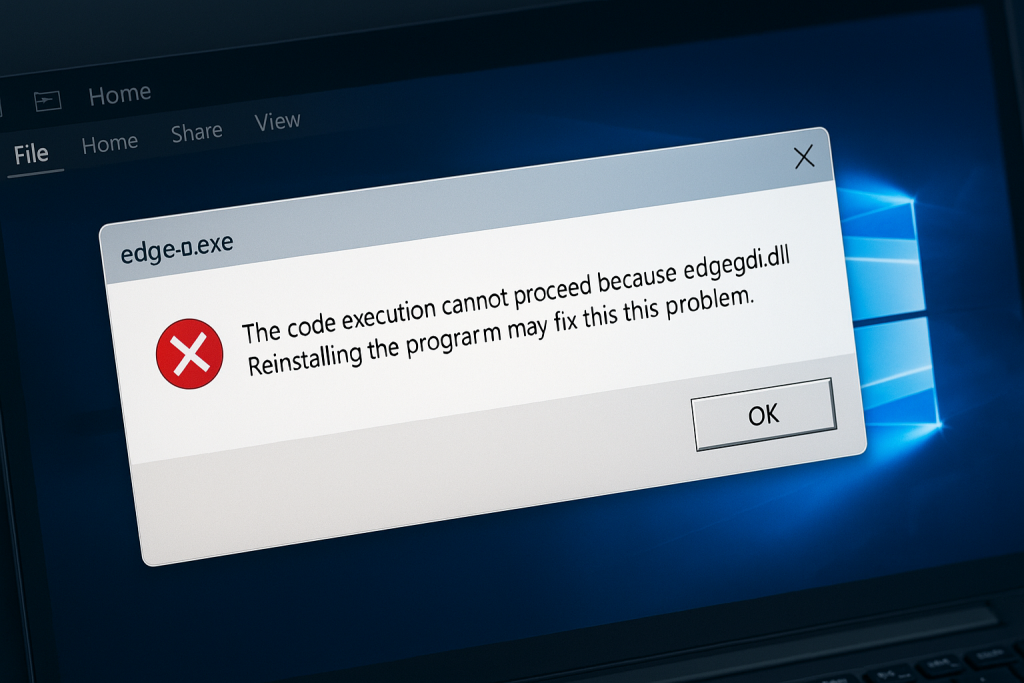
If you’ve ever seen the “The code execution cannot proceed because edgegdi.dll was not found” prompt show up on starting an application or when you run the Task Manager, don’t worry.
This article walks you through solving it step by step.
What Causes “The code execution cannot proceed because Edgegdi.dll was not found” Error?
This DLL error will most often happen when booting up some programs—usually Task Manager or some other essential programs. Below are the most common reasons:
- Software or system incompatibilities
- Conflicting system settings or third-party apps
- Malware infections affecting DLL files
The error might read something like this:
“The code execution cannot proceed because edgegdi.dll was not found. Reinstalling the program may fix this problem.”
Surprisingly, clicking “OK” might still permit you to use the application. But the consistent repetition can be frustrating, and it makes sense to correct it once and for all.
Fix Tip 🔧: Since malware or corrupted system settings can trigger DLL errors like this, using Outbyte PC Repair tool can help detect and fix underlying issues automatically — saving you time and preventing future disruptions.
Run the Application in Compatibility Mode
Sometimes, older programs don’t fully mesh with Windows 10 or 11, leading to DLL issues. Running the app in Compatibility Mode can help:
- Right-click the program’s shortcut and select Properties
- Open the Compatibility tab
- Check Run this program in compatibility mode for:
- From the dropdown menu, select an older version like Windows 8 or Windows 7
- Click Apply, then OK
- Reopen the app and check if the error persists
This is especially useful if you’re dealing with software originally built for earlier Windows versions.
Replace the Edgegdi.dll File
Another quick fix involves replacing the faulty or missing DLL file with a healthy version.
Option 1:
If you have access to another PC that’s running the same version of Windows without issues:
- Navigate to the corresponding system folder (
C:\Windows\System32orC:\Windows\SysWOW64) - Copy the working
edgegdi.dllfile - Paste it into the same folder on your affected PC
Option 2:
If the EdgeManager.dll file is present in the software folder:
- Locate it
- Right-click and choose Rename
- Change the filename to
edgegdi.dll - Relaunch the application to check if the error is gone
Ensure the system architecture (32-bit or 64-bit) is the same between computers when copying DLLs.
Scan for Malware
Viruses or other malware may interfere with DLL files or prevent them from functioning, causing this error.
To run a full malware scan using built-in tools:
- Press Windows + I to open Settings
- Go to Update & Security > Windows Security
- Click Virus & threat protection
- Select Scan options, then choose Full scan
- Click Scan now and let Windows inspect your system
For an even deeper scan and broader protection, consider using third-party software like Outbyte AVarmor. It supports deep scanning for deeply rooted threats, anti-spyware shield, and blocking of phishing threats to protect your files—DLLs included.
Reinstall the Affected Program
If only one app triggers the error, reinstalling it can restore missing or corrupted files.
Here’s how:
- Open Settings by pressing Windows + I
- Go to Apps > Apps & Features
- Find the problematic app in the list
- Click it and choose Uninstall
- After removal, download the latest version from the official website and install it again
This replaces all main files and can repair the DLL error if it’s software-specific.
Perform a System Restore
If the error starts to show up after a recent system update or app installation, a System Restore will take your PC back to its functional state.
Follow these steps:
- Press Windows + S, type
restore, and select Create a restore point - In the System Properties window, click System Restore
- Hit Next, and pick a restore point before the issue started
- Click Scan for affected programs to view what will be removed
- Click Close, then Next, and finally Finish
This process won’t affect your personal files but may remove recently installed apps that could be triggering the error.
💡Quick Advice: If you suspect a recent driver update or system change caused the issue, running a check with Outbyte Driver Updater can help identify problematic drivers and restore compatibility before or after performing a system restore.
Conclusion
The “The Code Execution Cannot Proceed Because Edgegdi.dll Was Not Found” can be frustrating, but it’s generally simple to resolve with a little bit of basic troubleshooting.
Either by entering compatibility mode, replacing the DLL file, or running a malware scan on your machine, you should be able to get things back up and running again without much hassle.
Try the above solutions, and leave a comment below on which solution resolved the issue for you.
More Guides You’ll Find Useful:
How to Deal With Dllhost.exe Application Error
How to Fix the Microsoft Error Code 0x426-0x0
FAQs
What is edgegdi.dll?
Edgegdi.dll is a system-related DLL file used by some Windows components or apps. Its absence can interfere with application startup or cause execution issues.
Can I download edgegdi.dll from the internet?
It’s not recommended. Many websites offering DLL files are unreliable or unsafe. Instead, use trusted methods like reinstalling programs or running System Restore.
Why does the error appear randomly?
Intermittent errors could mean the DLL file is corrupted or being blocked by third-party software like antivirus programs. Scanning for malware or using compatibility mode often helps.
Is it safe to rename EdgeManager.dll to edgegdi.dll?
Only do this if you’re sure the app is looking for edgegdi.dll and EdgeManager.dll is a compatible replacement. This is more of a workaround than a permanent solution.
Will updating drivers help?
If the app depends on certain hardware functions, outdated drivers might contribute to the issue. You can use a tool like Outbyte Driver Updater to check and update them automatically.




