Error Code 0x80072ee7 in Windows 10/11 often prevents users from accessing the Windows Store or frequently disrupts the update process. The causes and effective solutions are discussed here.
Understanding Error 0x80072ee7
Error 0x80072ee7 is one of the most frequent errors of Windows Store, Windows Update, and the Xbox application. It is commonly interpreted as corrupted files, manipulated network settings, or interference by an antivirus being the cause of it.
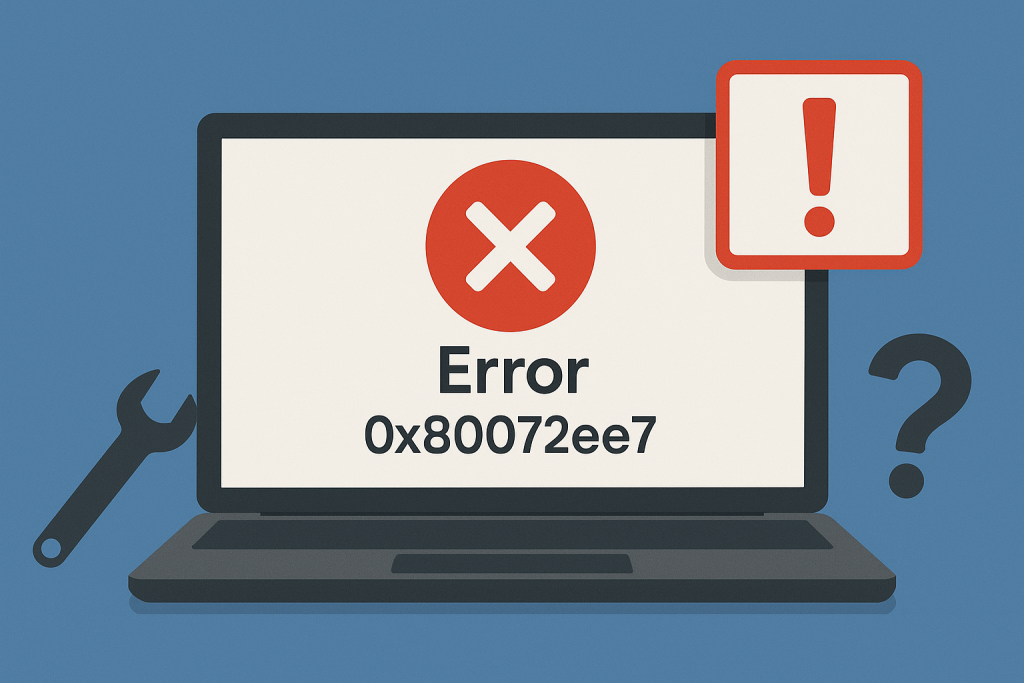
If the issue comes from the Windows Store, run a DISM or SFC scan. For update errors, enable all necessary services or disable antivirus protection. When using the Media Creation Tool, edit the hosts file as described below.
This error can also be caused by malware on the system. It is recommended to use antivirus software to scan for viruses.
Fixing Error 0x80072ee7
We’ve enumerated the possible triggers of the Error 0x80072ee7. In this part, let’s further explain the fixes. Here you go:
1. Change DNS Server
Altering the DNS settings can resolve network-related causes.
Navigate to Control Panel > Network and Sharing Center > Change Adapter Settings.
Open Properties for your connection, go to Internet Protocol Version 4 (TCP/IPv4), and enter 8.8.8.8 and 8.8.4.4 as DNS addresses.
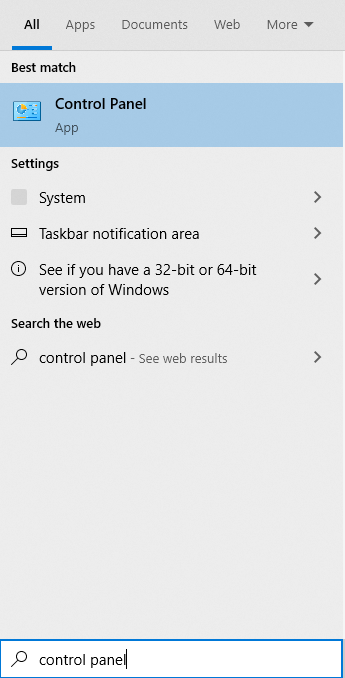
2. Run System File Checker (SFC) Scan
The System File Checker (SFC) is a Windows tool that scans for and fixes system file issues, helping to resolve errors like 0x80072ee7.
To use it:
- Press Windows + X and open Command Prompt (Admin).
- Type
sfc /scannowand press Enter. Wait for the scan to finish. - If the error persists, run a DISM scan by typing
DISM /Online /Cleanup-Image /RestoreHealthin the same Command Prompt.
This should address file-related issues effectively.
3. Execute WUReset Script
The WUReset script automatizes the troubleshooting of Windows Update by resetting the involved components. Start an administrator command prompt and run the WUReset script, then check again for updates.
4. Disable Antivirus
If you suspect some interference from antivirus, disable it temporarily via a notifications tray. If it helps, consider using less intrusive antivirus.
5. Edit Hosts File
The error may also stem from incorrect entries in the hosts file.
Go to C:\Windows\System32\drivers\etc\hosts and edit it to remove or comment out any 0.0.0.0 entries by adding # at the start.
6. Uninstall Problematic Applications
Sometimes third-party programs conflict with your system and can provoke some errors, like 0x80072ee7.
Open Settings and go to Apps >> Apps and features.
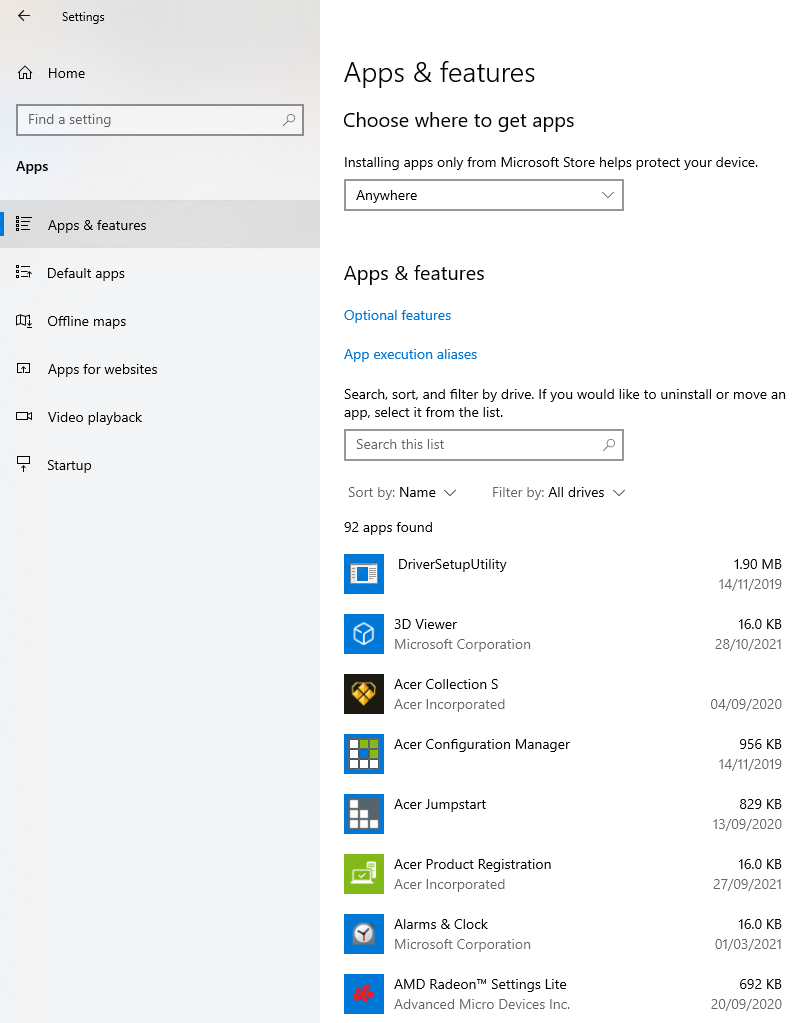
Choose an application you want to uninstall and click the Uninstall button.
Follow on-screen instructions to uninstall it.
You can use an uninstaller tool to remove the application along with its remaining files effectively.
If the greyed-out Uninstall button of some applications happens, then for sure, it is some sort of system program, and it is forbidden to delete such system stuff.
7. Ensure DNS Client and Windows Update Services Are Running
Error 0x80072ee7 can occur if the DNS Client and Windows Update services are disabled. Many Windows features rely on these services. To enable them:
- Press Win + R, type
services.msc, and press Enter. - In the Services window, find Windows Update, double-click it, and check Startup type.
- Set it to Manual or another available setting, then click Apply.
This can help prevent errors tied to these essential services.
8.Use a PC Repair Tool
Though it rarely happens, cluttered folders and unnecessary files can cause error messages to surface. They sometimes mess with important system processes and cause various system issues. However, this can be avoided.
Simply run an Outbyte PC Repair to get rid of any unwanted files that are only consuming a huge chunk of your disk space. In just a few clicks, this tool can remove the files you don’t need on your behalf, so you don’t have to.
9. Adjust Registry Permissions
Misconfigured permissions may cause this error. Open Registry Editor (regedit), go to HKEY_LOCAL_MACHINE\SYSTEM\CurrentControlSet\Services\Tcpip, and set appropriate permissions.
10. Register the WindowsStore Package
For Windows Store issues, open Command Prompt as admin and run:
PowerShell -ExecutionPolicy Unrestricted -Command “& {$manifest = (Get-AppxPackage Microsoft.WindowsStore).InstallLocation + ‘\AppxManifest.xml’ ; Add-AppxPackage -DisableDevelopmentMode -Register $manifest}”
Restart your system afterward.
11. Run a Malware Scan
Even if you have already resolved the error at this point, it is important that you still perform a malware scan. This is to ensure that no other harmful entities or threats are hiding in your system.
To perform a malware scan, you have the option to download a third-party antivirus program or use the built-in Defender application.
People Also Ask
Read about common Windows Errors:Windows 10 21H2 Update Error 0xc1900223
Troubleshooting MSVCR71.dll Missing Error
How to Fix Error: 21 – ERR_NETWORK_CHANGED
FAQs
What are the probable causes of error 0x80072ee7?
This is most often caused by a faulty network, by corrupted files, or interfering virus scanners.
Does the DNS change working?
Yes, it does. Using custom DNS addresses resolves network issues that would result in this error.
How does WUReset work?
WUReset resets Windows Update components which may be in trouble while updating.
Is it safe to disable the antivirus temporarily?
Yes, for a short period of time. This program can interfere with the process, so its deactivation may just flag it as the problematic cause.




