Users can experience error code 0x8024401c during the installation of Windows updates, which frustrates them and leaves them stranded. So, error 0x8024401c happens when your system cannot communicate with Microsoft’s servers to update. If that is your current situation, don’t panic. Like other Windows update problems you might have already encountered, this one is also fixable. This tutorial on Outbyte will walk you through the best solutions for how to repair Windows 10/11 update error 0x8024401c.
Causes of Error 0x8024401c
The possible causes of this error are numerous:
- Poor internet connectivity.
- Registry corruption.
- Malware.
- Outdated or faulty device drivers.

How to Fix Error 0x8024401c
Disconnect all the peripheral devices.
This may be due to some malfunction regarding Windows Update caused by external hardware like USB drives, webcams, or adapters. Disconnect them if you have attached such devices recently and reboot your computer. Observe whether the error is repeated on boot-up.
Run Windows Update Troubleshooter
Windows is designed to have an inbuilt troubleshooter for updates that can automatically detect and fix problems in updates:
- Press Windows + I to open Settings.
- Go to Update & Security > Troubleshoot.
- Under Additional troubleshooters, select Windows Update, then select Run the troubleshooter.
- Follow the on-screen directions.
Check Your Network Settings
A weak internet connection can be the culprit. Try switching from Wi-Fi to a wired connection or vice versa. Additionally, disabling the IPv6 network protocol might help:
- Press Windows + I and open Network & Internet.
- Click Change adapter settings.
- Right-click your connection, select Properties, and uncheck IPv6.
- Restart your PC.
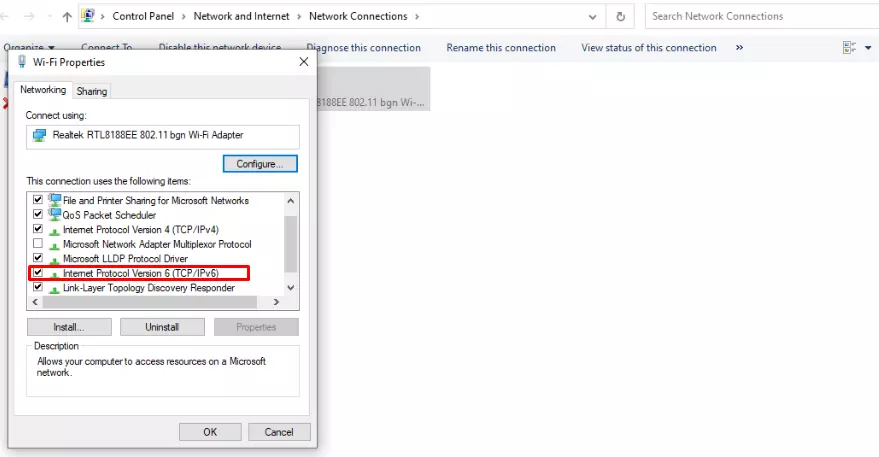
Update the Network Driver
An outdated network driver can cause update issues:
- Press Windows + R, type
devmgmt.msc, and press Enter. - Expand Network adapters, right-click your driver, and select Update driver.
- Choose Search automatically for drivers and let Windows update it.
Alternatively, you can use Outbyte Driver Updater to keep your drivers updated and error-free.
Also, in our Driver library you can find the most suitable Network Drivers for your OS and a short guide on how to install it.
Read also about popular Drivers:
Use the System File Checker (SFC)
Corrupted system files might also be behind the issue. Use the SFC tool to repair them:
- Open Command Prompt as an administrator.
- Type
sfc /scannowand press Enter. - Restart once the scan finishes.
We also recommend using a professional PC Repair Tool as it thoroughly scans your PC for malfunctions that cause annoying errors in Windows. It then lets you fix them in one click without damaging any crucial element on your machine. A great example of such software that you can trust is Outbyte PC Repair. This unique tool eliminates stubborn issues, boosts your device’s security and increases performance. Therefore, if you want to take your productivity to the next level, make sure to check it out.
Scan for Malware
Malware can block updates. Use Windows Defender to perform a full scan:
- Open Settings > Update & Security > Windows Security.
- Click Virus & threat protection and choose Full scan.
Reset Windows Update Components
Resetting update components can clear out corrupted files:
- Open Command Prompt as an admin.
- Run these commands:
net stop wuauserv
net stop cryptSvc
net stop bits
net stop msiserver
ren C:\Windows\SoftwareDistribution SoftwareDistribution.old
ren C:\Windows\System32\catroot2 Catroot2.old
net start wuauserv
net start cryptSvc
net start bits
net start msiserverRestart your device when done and check if the issue has been solved.
Rollback Network Driver
If a recent network driver update caused the issue, rolling it back can help:
- Open Device Manager, right-click your network driver, and select Properties.
- Under the Driver tab, click Roll Back Driver.
Temporarily Disable Windows Defender
Sometimes, Windows Defender blocks updates. Temporarily disable it:
- Open Windows Defender Firewall.
- Choose Turn Windows Defender Firewall on or off.
- Select Turn off Windows Defender Firewall.
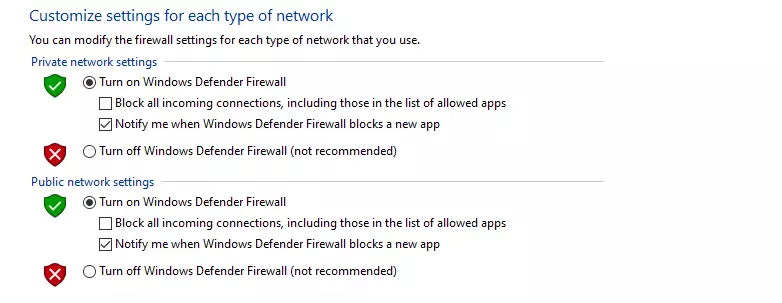
Tweak System Registry
To fix error code 0x8024401c during a Windows update, you’ll need to edit the registry. Be cautious—making the wrong changes can harm your system. Back up the registry and create a restore point first.
Follow these instructions to tweak the registry:
- Press Win + R, type
regedit, and press Enter. - Go to:
Computer\HKEY_LOCAL_MACHINE\SOFTWARE\Microsoft\Windows\CurrentVersion\WindowsUpdate\Auto Update - In the right pane, find EnableFeaturedSoftware. Right-click it, select Modify, set the value to 1, and click OK. If it’s missing, create it: right-click the pane, choose New > DWORD (32-bit) Value, name it EnableFeaturedSoftware, set the value to 1, and click OK.
- Next, go to:
HKEY_LOCAL_MACHINE\SOFTWARE\Microsoft\WindowsUpdate\UX - Double-click the entry, set its value to 0, and click OK.
- Then go to:
HKEY_LOCAL_MACHINE\SOFTWARE\Microsoft\WindowsUpdate\UX\Settings - Double-click UxOption, set the value to 0, and click OK.
- Finally, go to:
HKEY_LOCAL_MACHINE\SOFTWARE\Policies\Microsoft\SystemCertificates - Double-click CopyFileBufferedSynchronousIo, set its value to 1, and click OK. If it doesn’t exist, create it by right-clicking the pane, choosing New > DWORD (32-bit) Value, naming it CopyFileBufferedSynchronousIo, and setting the value to 1.
Close the Registry Editor and restart your computer to apply the changes.
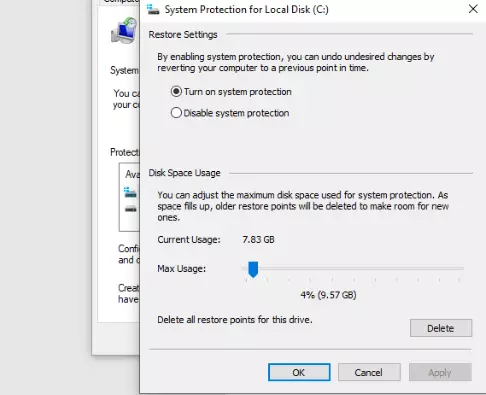
People Also Ask
Read about common Windows Errors:
Fixing BSOD VIDEO_DXGKRNL_FATAL_ERROR on Windows 10/11
How to Fix the Windows 10/11 Error Code 0x803F8001
Fixing Error Code 0x80070490 in the Windows Mail App
Error Code 0x80080005: Causes and Possible Workarounds
How to Fix the 0x800F0831 Error Code on Windows 10/11?
How to Fix the “Attempted Write to Readonly Memory” BSOD Error
“Display Driver Nvlddmkm Stopped Responding and Has Successfully Recovered” Error
FAQs
What does Windows Update error code 0x8024401c mean?
This is often because of problematic issues relating to networking, drivers not updated, and corrupted operating system files.
How do I fix error code 0x8024401c?
Changeover to running the Windows Update Troubleshooter, check your network settings, and update your drivers.
Is there a way to reset the Windows Update components themselves?
Yes, very often, resetting services of Windows Update will clear corrupted files that are blocking updates.
Is this maybe malware?
Yeah, malware can interfere with system updates; therefore, it would be proper to run a full virus scan.





