In the process, there comes a time when you get this status_access_violation error message, especially with various modern web browsers such as Google Chrome and Microsoft Edge. It tends to strike unexpectedly, where an instance may crash or even freeze completely. Knowing what causes it and how it’s fixed may help you restore your browsing without so much frustration. This post on Outbyte will walk you through how to fix the status_access_violation Chrome error and its counterpart on Edge.
What Is Status_Access_Violation Error 0xc0000005?
The status_access_violation error mostly occurs when a program accesses restricted memory, causing a violation intended by the permissions set within the system. This might be because of older versions of Chrome and Edge, the defective extensions installed in browsers, and conflicts with features that are still experimental. This is mostly the error that users encounter whenever a page isn’t loading or the browser keeps crashing repeatedly. The general symptoms include error messages and slow performance.
Ways to Resolve the 0xc0000005 Status_Access_Violation Error on Chrome
If Chrome crashes with a status_access_violation, there are ways to fix it.
Update Google Chrome
First of all, check if your browser version is the most recent. For that, open Chrome and then click on the three dots menu then Help > About Google Chrome. Any pending update should apply itself.
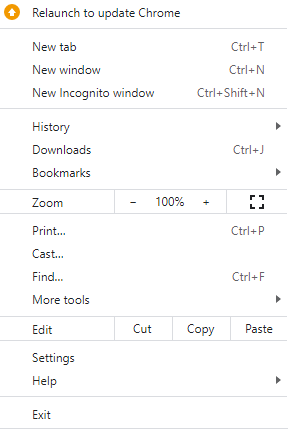
Disable Extensions
The chrome status_access_violation error can be caused by faulty or out-of-date extensions. To disable the extensions, open chrome://extensions/, then toggle off all active extensions. Now, turn them back on one by one to find the problematic extension.
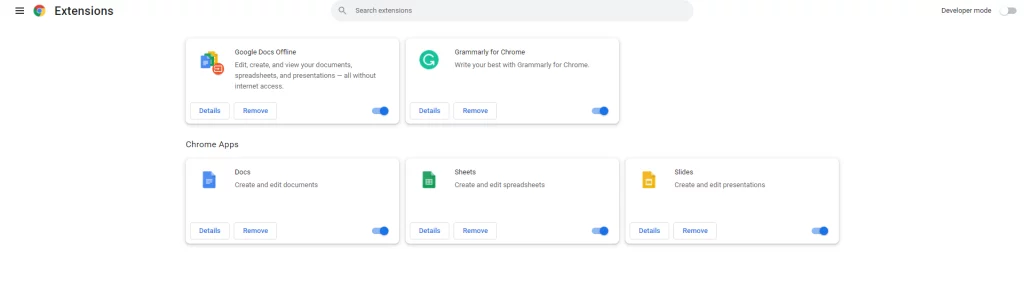
Rename the Browser Executable File
It may bypass the error to rename the name of the executable file. Open the Chrome installation folder, by default in C:\Program Files (x86)\Google\Chrome\Application, then find chrome.exe and rename it to chrome1.exe.
Reset Chrome Settings
If that doesn’t work, then a restore of Chrome to default may work. Go to Settings > Reset and clean up > Restore settings to their original defaults and follow the onscreen instructions.
Scan for Malware
Malware infections can cause problems with the working of any browser. Access violations are one of them. Performing a system scan using a good antivirus such as Outbyte AVarmor will help in finding and deleting the malware responsible for the error message.
Ways to Resolve the 0xc0000005 Status_Access_Violation Error on Edge
Users of Microsoft Edge can follow similar troubleshooting steps to clear the status_access_violation error.
Update Microsoft Edge
Open Edge, click the three-dot menu, and go to Help and feedback > About Microsoft Edge. The browser will check for updates automatically and will install it if it is available.
Disable or Remove Extensions
Extensions can also cause the status_access_violation error on Edge. Access edge://extensions/ and disable all extensions. Re-enable them individually to identify the one causing problems.
Clear Cache and Cookies
It could be corrupted cache and cookies, as well. Settings, Settings > Privacy, search, and services > Clear browsing data, under Cookies and other site data and Cached images and files, click Clear now.
Try an InPrivate Window
You can easily rule out if it is an extension or some form of cached data causing an error by switching to an InPrivate browsing session. To do this, click the three-dot menu, open a new InPrivate window, or use the Ctrl + Shift + N shortcut.
Reset Edge
Reset settings of Edge to defaults may fix your problem. To do that, open Settings, click on Reset settings and then select Restore settings to their default value. Confirm.
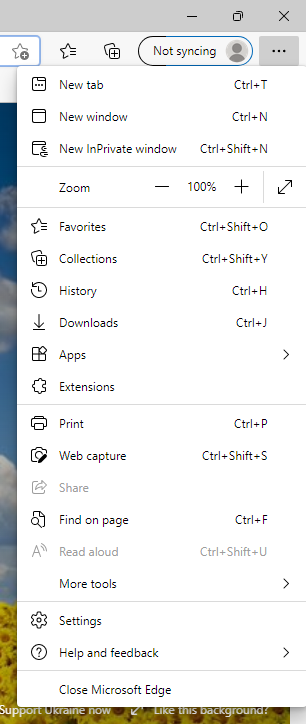
How to Prevent the Status_Access_Violation Error
After having fixed status_access_violation, the following couple of steps are really good to clean up your computer and ensure this kind of thing does not happen again. Here are a few easy tips that can help you keep your system running smooth and error-free.
Use an AdBlocker
Web browsers expose your device to threats, mostly through advertisements. As mentioned above, clicking such ads may involuntarily introduce a virus into the system. Therefore, a program to act as an AdBlocker should be installed; thus, such potentially dangerous ads will be blocked in case of browsing the internet.
Use a PC Repair Tool
The problem may be in the browser due to some hidden issues or extra files on your device. An Outbyte PC repair tool will clean the junk files and optimize the system so that your device will work smooth and error-free. This maintenance, if done at regular intervals, can prevent such issues from occurring in the future.
Run a Malware Scan
You can also perform an in-depth malware scan; this might show that some hidden threat is causing browser errors or other performance issues. Use either basic capabilities of Windows Defender or more advanced third-party anti-malware.
Above tips will protect your system, giving you a better experience in browsing and avoiding some of the common errors like status_access_violation.
People also ask
Read about other popular Browser Errors:
PR_Connect_Reset_Error in Firefox
SSL_ERROR_RX_RECORD_TOO_LONG Error in Firefox
FAQs
What causes the Chrome status_access_violation error?
The usual suspects are an outdated version of a browser, problematic extensions, corrupted files, and conflicts with experimental features of the browser.
How do I repair the status_access_violation Chrome error?
Update Chrome, disable the extensions, rename the executable file, reset the browser to default, or scan for malware.
Why does Chrome keep crashing status_access_violation?
It may be because a memory access violation was involved, probably initiated by an incompatible extension, old version, or malware interference that bothers Chrome.
Does the status_access_violation error code appear in Edge, too?
Yes, this error may appear in Microsoft Edge due to similar causes: browser conflicts or corrupted data.
Is there a tool to help avoid such a browser error?
This and similar errors are partially avoided by using tools like Outbyte AVarmor. It keeps your system clean of malware, which is often the source of such errors. Keeping your browser and system up-to-date reduces the chances of encountering such problems.





