What is Error Code 0xc004f050?
Error code 0xc004f050 relates to failure in Windows Activation after any form of upgrade or fresh installation. It generally relates to an invalid or wrongly typed product key and may pop up when upgrading from Windows 7/8 to Windows 10/11.

Causes of Error Code 0xc004f050
Given below are some of the issues which can trigger this activation error:
- Invalid or Expired Product Key
- Change in Major Hardware, like Motherboard
- Busy Activation Servers of Microsoft
💡 Fix Tip: If you’ve recently changed hardware or suspect system conflicts, consider to use Outbyte PC Repair tool, which can help identify and fix hidden system issues that may be interfering with activation.
Solutions to Fix the Error
Fix 1: Use the Change Product Key Tool
If the activation method via direct action fails, you will have to try and insert your product key using the utility known as Change Product Key:
- Go to File Explorer and click This PC.
- Go to System Properties.
- Scroll down and click Change product key.
- Type in your valid product key, click Next, and then follow your way through.

Fix 2: Use the Activation Troubleshooter
If your Windows isn’t activated, use the built-in Activation Troubleshooter:
- Go to Settings > Update & Security > Activation.
- Click Troubleshoot and follow the on-screen instructions to resolve activation issues caused by hardware changes or server problems.
🔧 Quick Tip: If activation issues persist even after troubleshooting, Outbyte Driver Updater can help ensure your hardware changes (like a new motherboard) are supported by the latest drivers—sometimes resolving activation glitches tied to system recognition.
Fix 3: Activate via Phone
If online activation doesn’t work, use the phone option:
- Press Windows + R and type
SLUI 4. - Select your country and call the Microsoft Product Activation Center.
- Follow the automated steps and provide the Installation ID.
- Enter the Confirmation ID provided to activate Windows.
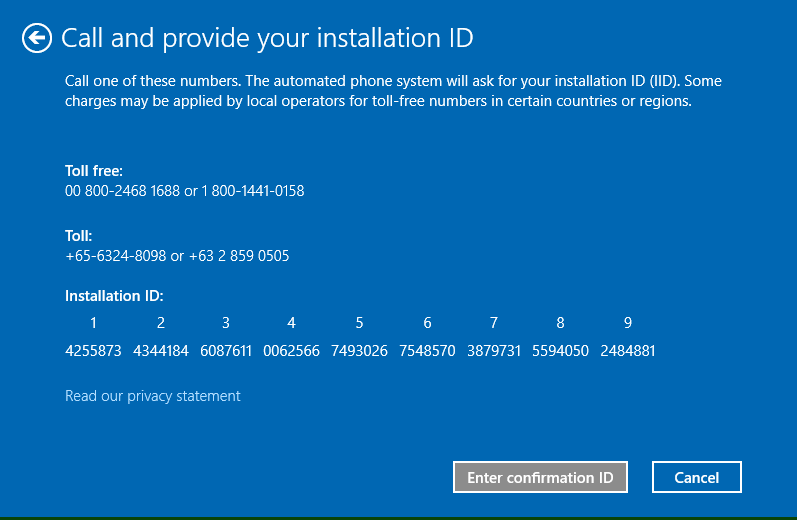
Need More Help with Windows?
Check out these guides for more solutions:Fix Windows Update Download Error 0x8024200B
How to Fix The 0x80244022 Error Code on Windows 10/11?
How to Fix the Microsoft Error Code 0x426-0x0
FAQs
What triggers the 0xc004f050 error code?
Invalid or incorrect product key or problems with the activation of the same.
How do I go about fixing this error?
You can make use of the utility Change Product Key tool, run the Activation Troubleshooter, or you may do it over the phone.
Does a change in hardware affect its activation?
Yes, changing large amounts of hardware could result in this; especially if it does not recognize the hardware identification.
Is it possible to continue using Windows without activation?
Yes, but you will face some limitations, including a watermark and limitations in personalization.





