Error code 0x80090016 may appear when you try to create or use a PIN on Windows 10/11. Usually, in such cases, it displays the message “Something went wrong, and your PIN isn’t available.” This bug takes place most of the time due to corrupted machine files or configurations. Luckily, this error has several troubleshooting and correction measures that will regain access to your PIN feature. In this article on Outbyte we will give you a detailed guide how to fix the error.

What Causes Error Code 0x80090016?
This error typically occurs under the following conditions:
- The Ngc folder, which contains PIN-related security files, is corrupted.
- Windows policies prevent a PIN for signing in.
- System date and time are not correctly set, acting as a barrier to some services.
- Third-party software or security programs interfere with the creation of a PIN.
How to Fix Error Code 0x80090016
Note that the solutions we provided below call for administrative privileges. So make sure the account you are using has admin privileges. In the initial fix, access is needed to a directory that does need administrative rights. You have to be careful in applying these solutions lest damage may occur to your system.
Fix 1: Erase Ngc Folder Contents
A corrupt Ngc folder is the most common cause of this error. To resolve it, you can delete the contents of the Ngc folder and reset the PIN:
- Navigate to
C:\Windows\ServiceProfiles\LocalService\AppData\Local\Microsoft. - If you don’t see the AppData folder, enable hidden files by going to View > Hidden Items.
- Right-click the Ngc folder, select Properties > Advanced.
- Change ownership to your user account, then delete the folder’s contents.
- Restart your computer and try setting up your PIN again.
Fix 2: Enable PIN Sign-In via Local Group Policy
If your system policies block PIN setup, you can enable the use of PIN sign-in:
- Press Windows + R, type
gpedit.msc, and press Enter to open the Group Policy Editor. - Navigate to Computer Configuration > Administrative Templates > System > Logon.
- Double-click Turn on PIN sign-in and set it to Enabled.
- Restart your computer and attempt to set up the PIN again.
Fix 3: Sync Date and Time
Incorrect date and time settings can cause various system errors, including 0x80090016:
- Open Settings > Time & Language > Date & Time.
- Turn on the Set time automatically option.
- Ensure your time zone is set correctly.
- Restart your system and check if the issue is resolved.
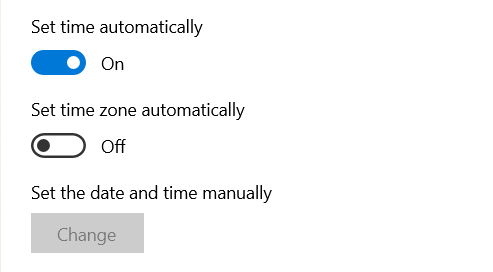
Fix 4: Uninstall Conflicting Third-Party Software
Sometimes, these third-party security suites or software conflicts with PIN setup. For this purpose, temporarily disable or uninstall any third-party antivirus installation or firewall installation and try setting your PIN when such software is turned off. If the issue resolves then consider switching to some different security solution.
If you do not experience this problem, it may be well worth uninstalling the whole suite and selecting a more trustworthy driver updater utility – Outbyte Driver Updater.
Getting different kinds of error codes on your PC all the time is a good indication that your system registry and files are corrupted. You might also get these errors in case some type of malware causes instability issues. In this respect, it’s better to install an excellent Outbyte PC Repair tool for cleaning, protection, and fixation of these instability issues. This will keep the malware at bay from penetrating into the system.
Read about other common Windows Update errors:
Windows Update Error 0x80248007
Windows Update Error 0x80070005
How to Fix Error Code 0xc0000005
Zip File Extraction Error 0x80010135
FAQs
1. What could be the cause of this 0x80090016 error?
The error generally occurs due to corrupted system file-store in the Ngc folder, incorrect system policy configuration, or software conflict.
2. How would you repair a corrupted Ngc folder?
You are allowed to delete everything in the Ngc folder because doing so only resets the PIN setup after which the issue can be fixed.
3. Is it possible for third-party software to cause this error?
Yes, third-party software, particularly those related to security, can sometimes interfere in setting up a PIN and cause this error.





