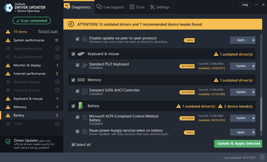Install TP-LINK Drivers with Outbyte Driver Updater
Download and automatically install TP-LINK drivers, and get the latest updates for your devices with Outbyte Driver Updater.
TP-LINK drivers found in the driver database
Database last updated: 13.06.2025
Your PC is currently running: Windows 10
Advanced PC users may update TP-LINK drivers manually by searching for the correct version on the manufacturer’s website or elsewhere online. However, this process takes time, and searching for drivers on unfamiliar websites carries the risk of downloading and installing an incorrect driver, which sometimes may even be bundled with spyware or viruses. Because of these risks, novice users are recommended to use Driver Updater, a full-featured application that scans for outdated drivers and automatically installs the new ones while also keeping an eye on your overall system performance. Driver updates help keep your PC shipshape by preventing performance issues commonly caused by outdated or missing drivers.
How to install TP-LINK drivers
Driver Updater algorithms are designed to automatically download and install the most suitable version of Windows 10 drivers and suggest the latest versions for other devices on your PC.
Follow these 3 easy steps to quickly update the driver you need:
Step 1
Install and launch the app
Step 3
Install or update drivers automatically
How to keep your device drivers up to date
Outbyte Driver Updater will give you access to a database of over 1 million drivers. It will regularly scan your PC, suggesting new driver versions to install.
Outbyte Driver Updater contains drivers for a variety of Windows 10 devices. With just one click, you can update drivers in your system, such as:
Laptop
Scanners
Graphics Cards
Wi-Fi Cards
Sound
HDD Drivers
Mouse
Blu-ray Drivers
Printers
Network Drivers
Modem
Monitors
How to quickly get official drivers from major device vendors
Driver Updater algorithm is designed to help you obtain original and the most stable drivers, which may also help expand the functionality of your devices and help your PC run smoother.
Thanks to drivers being checked for compatibility and stable performance, only verified and original drivers are included in the program’s driver database, which currently contains 1M+ drivers.
Version information and limitations
The basic version of the Driver Updater application offers an unlimited number of full system scans, free backup of currently installed driver versions, limited driver updates for a limited time, as well as rollback to previously backed up versions after updates, if the results aren't satisfactory. Switching to the full program version requires license registration, which currently starts from USD 29.95.